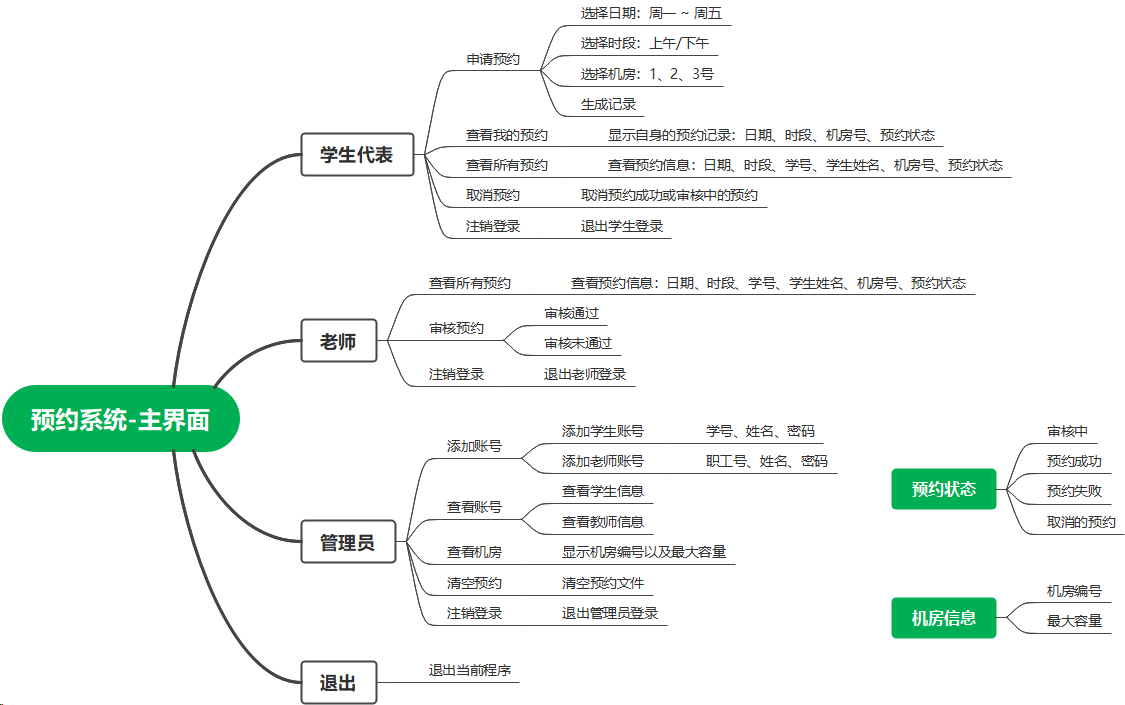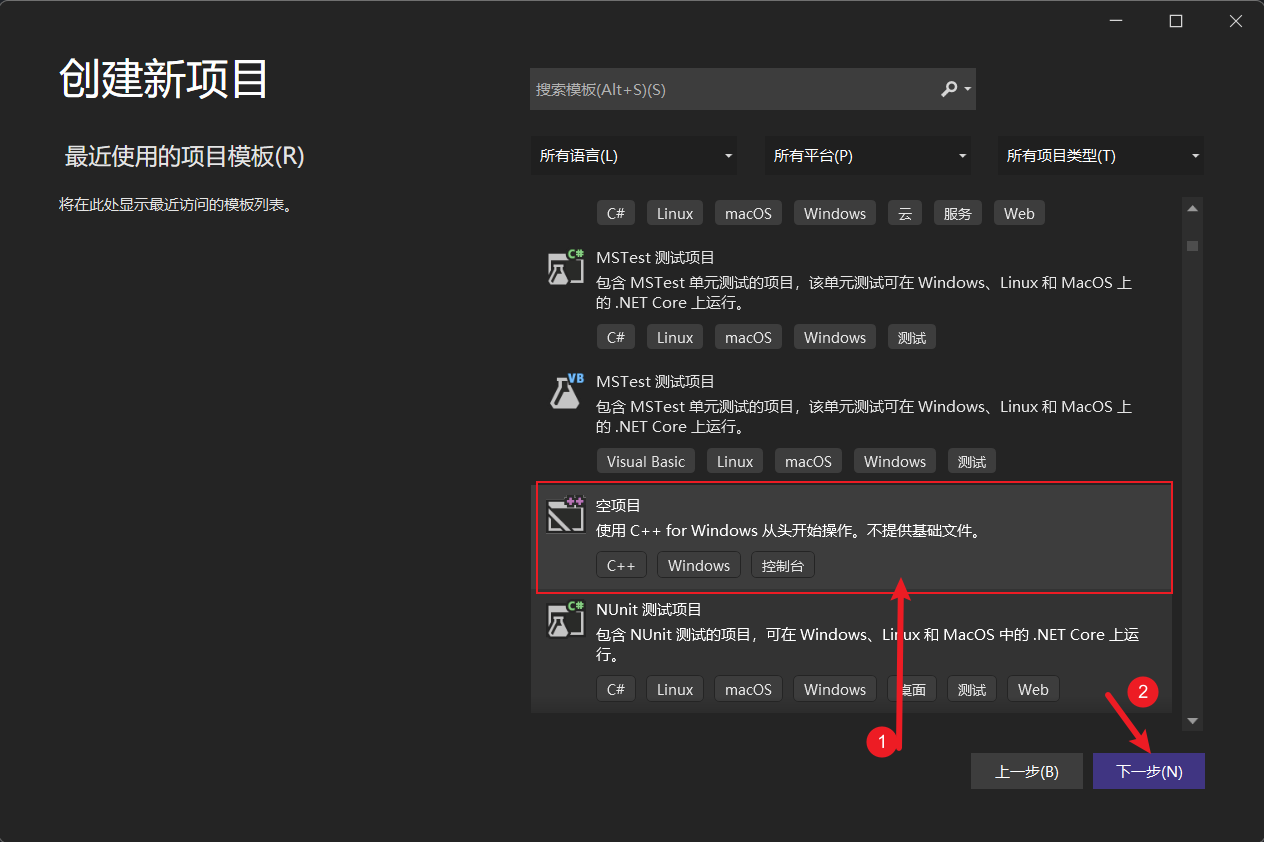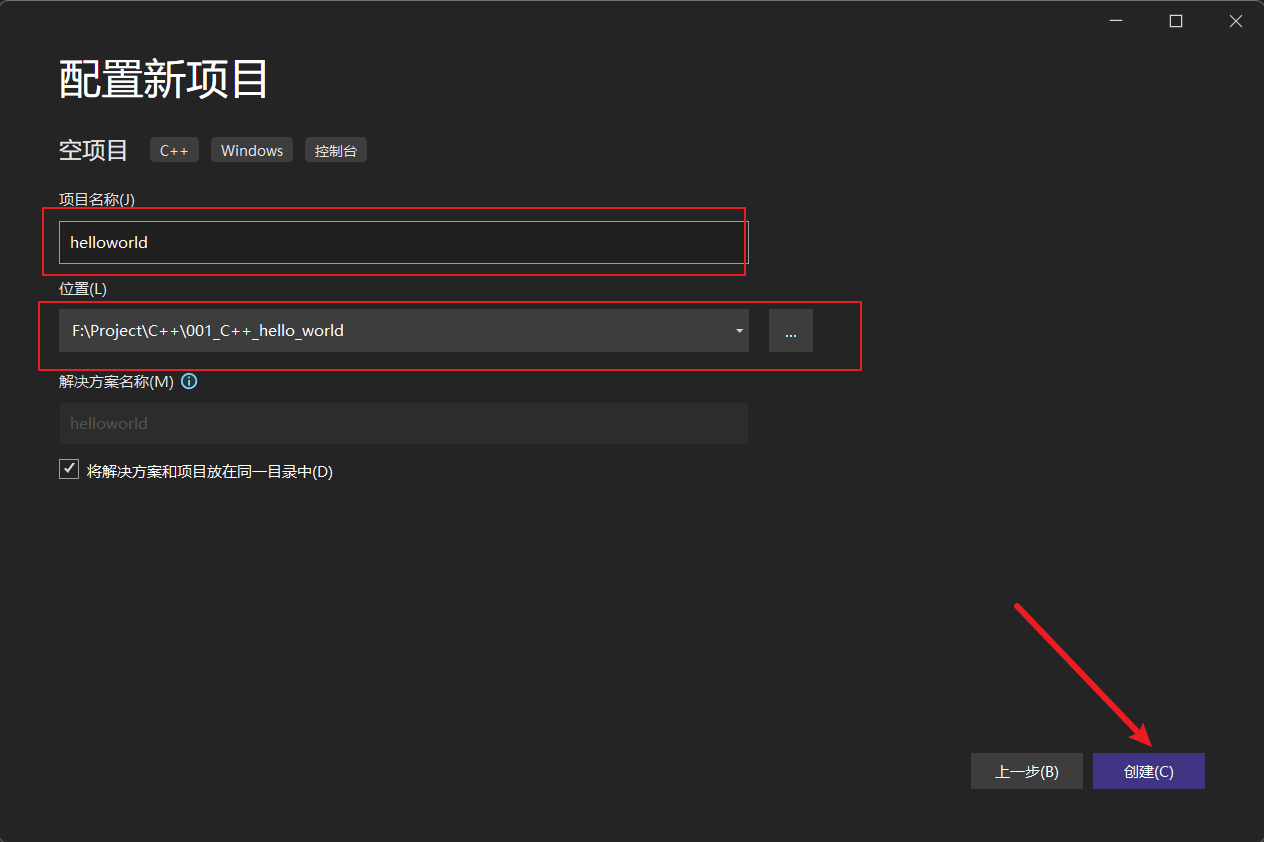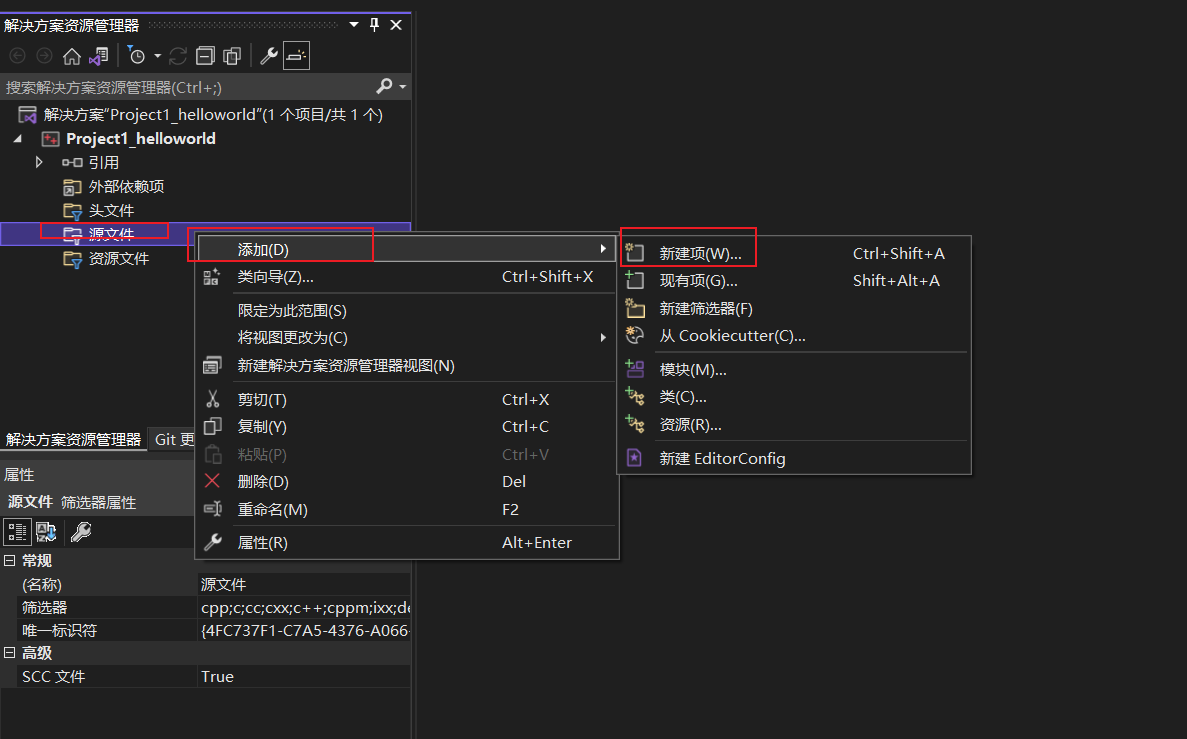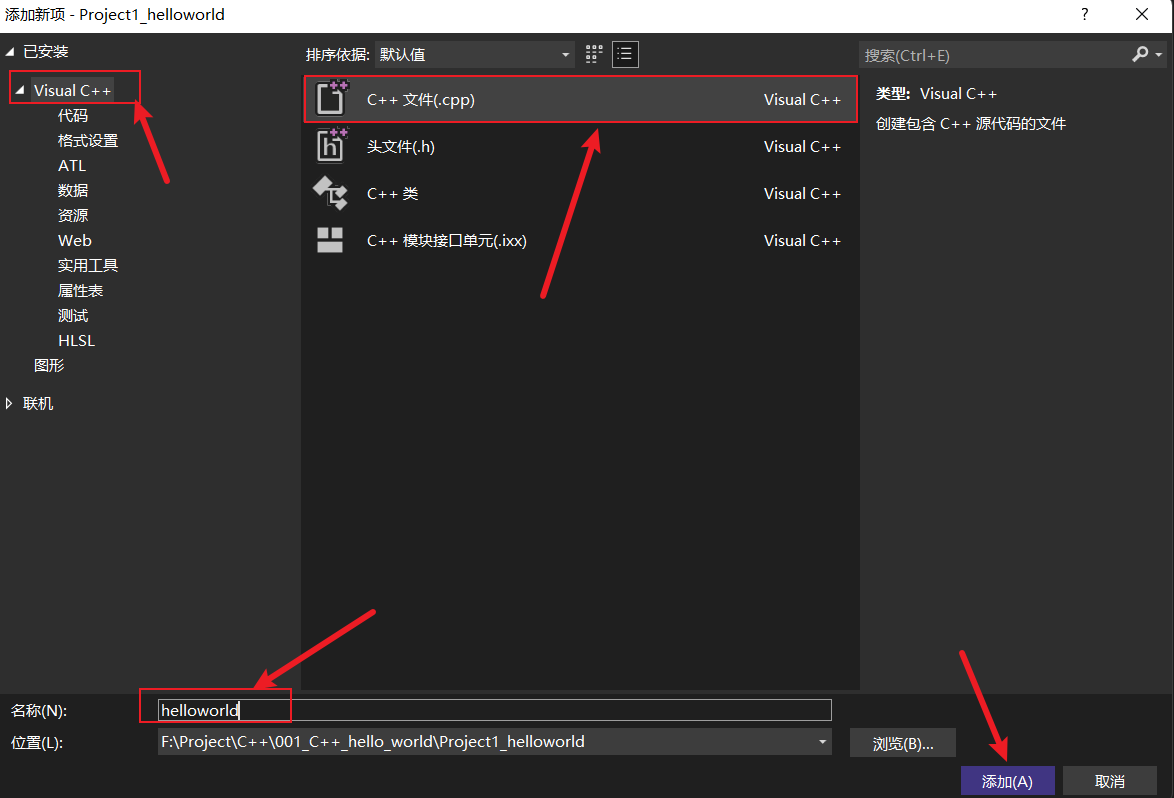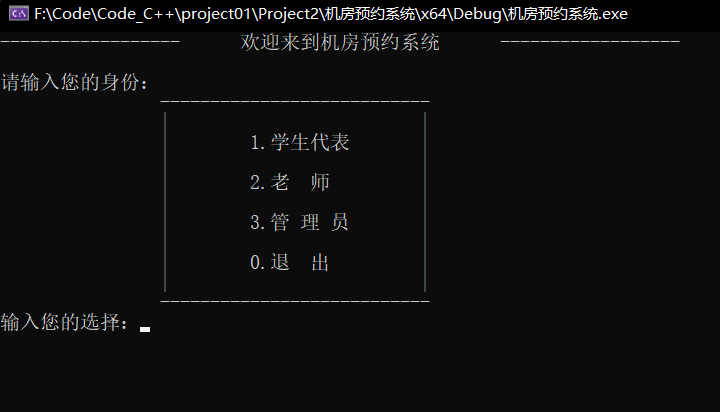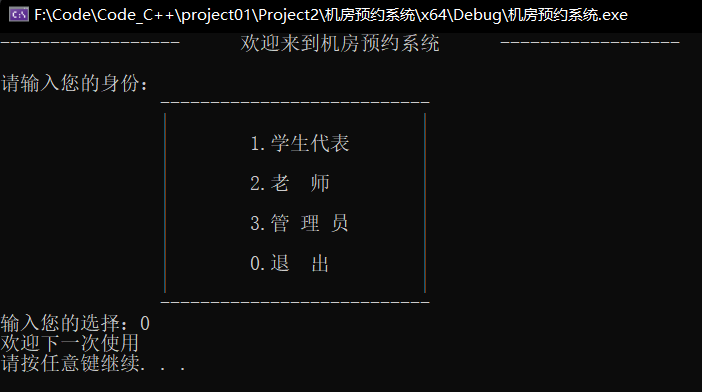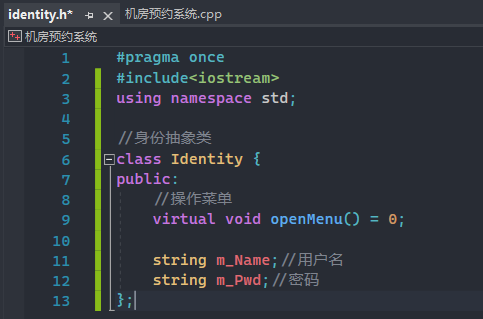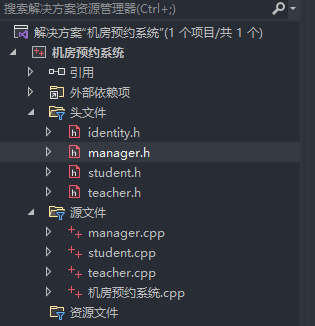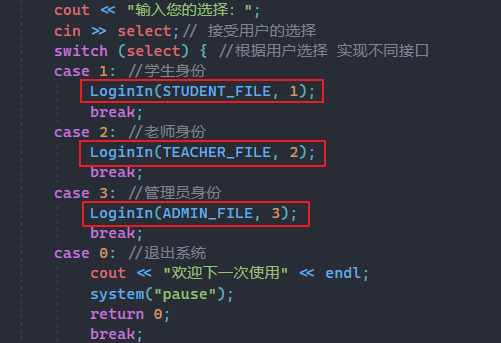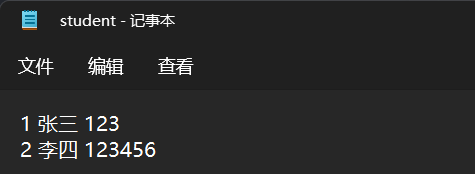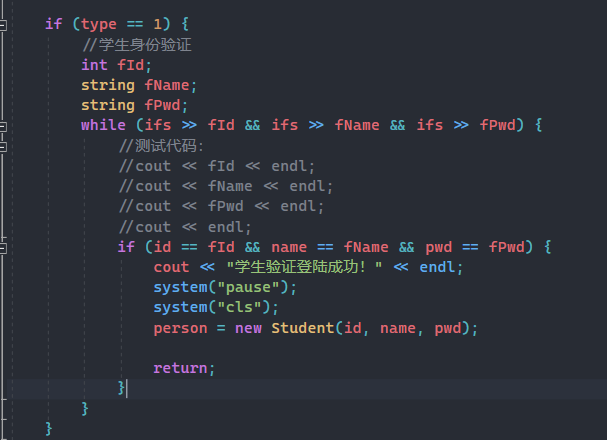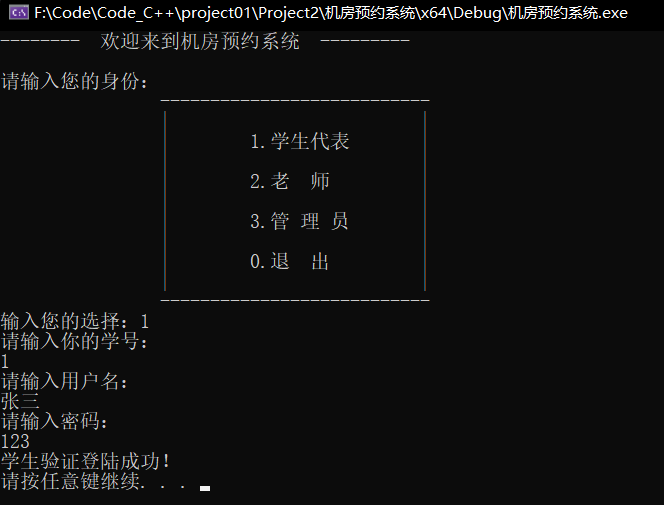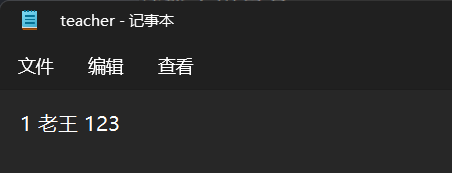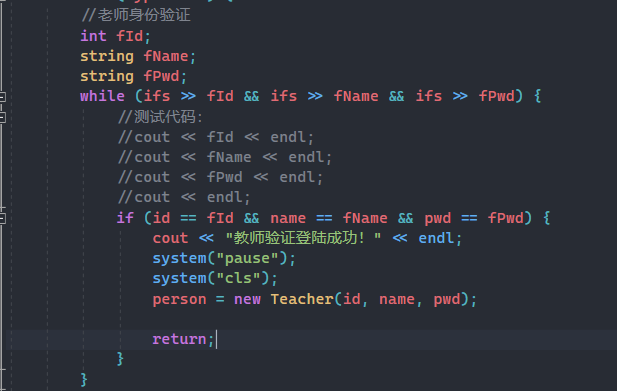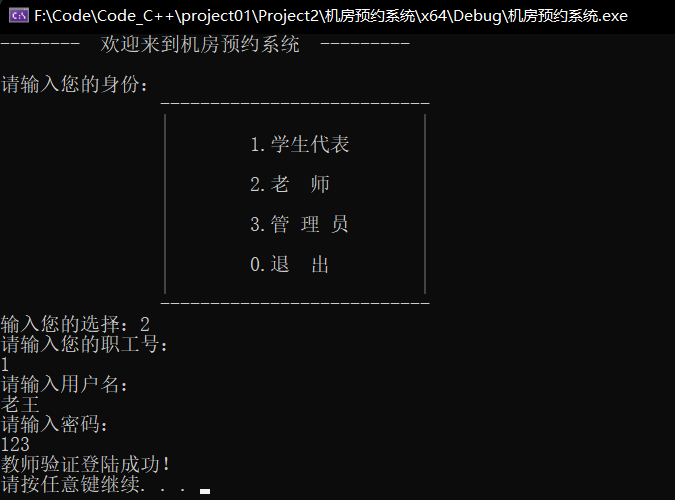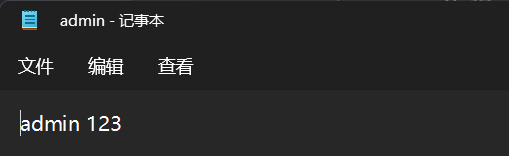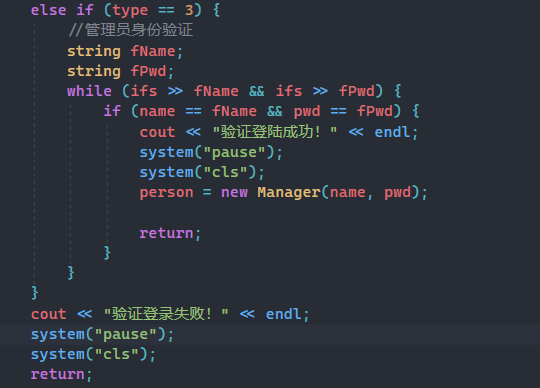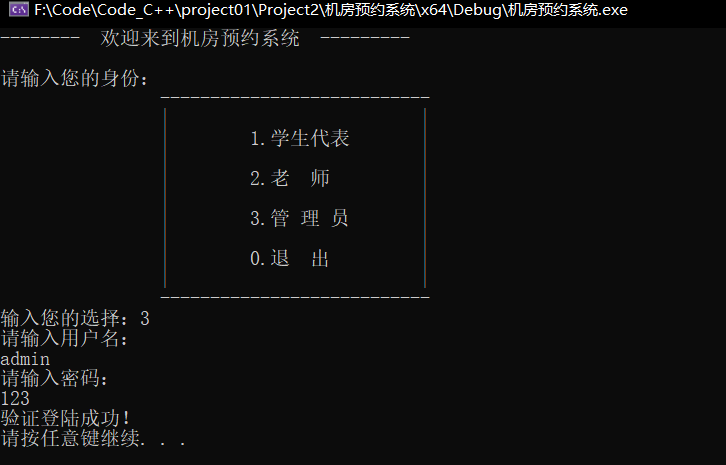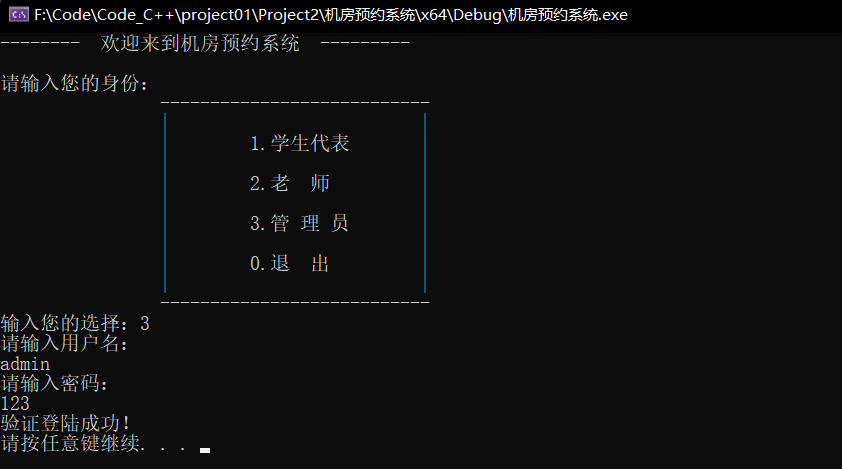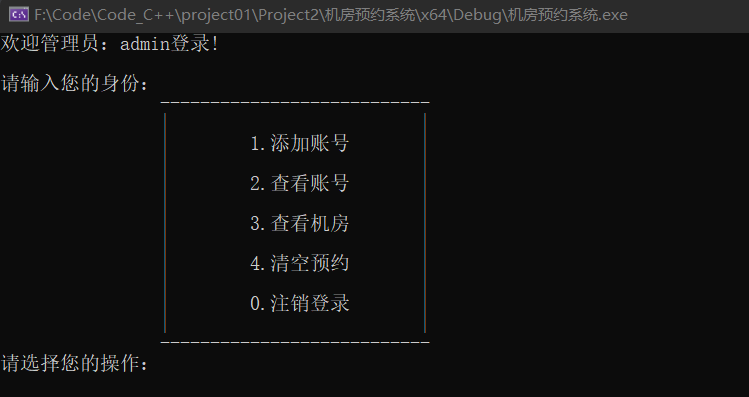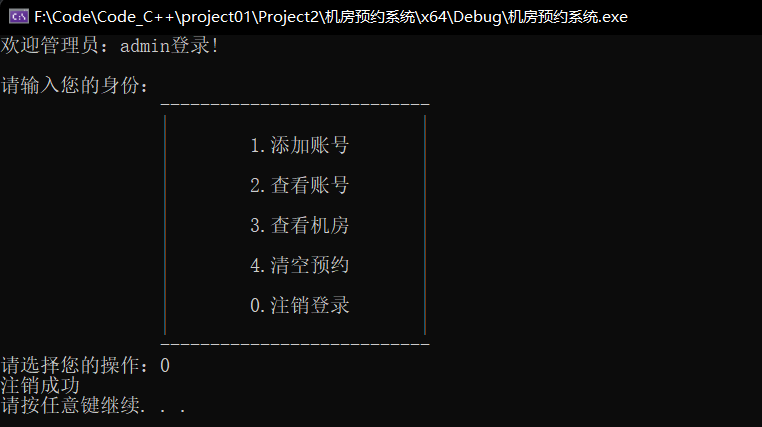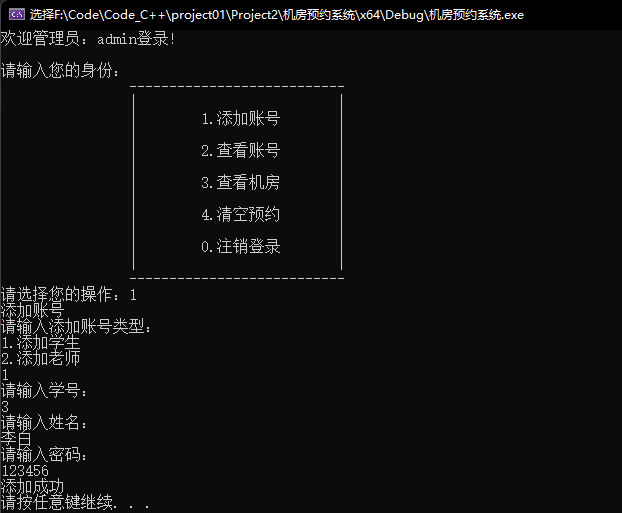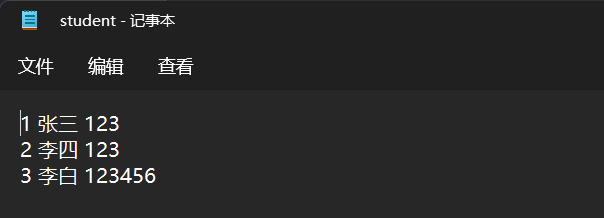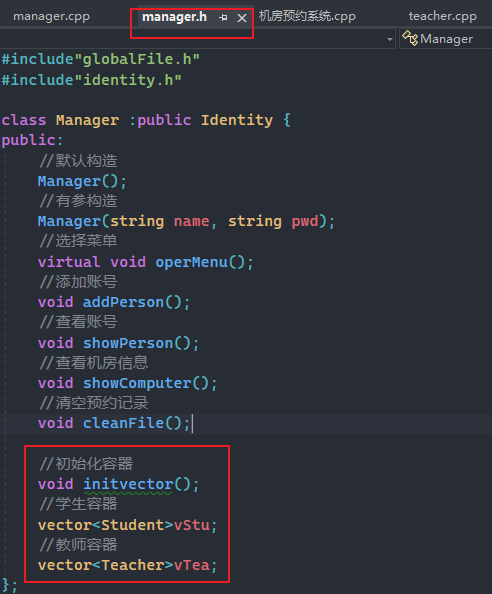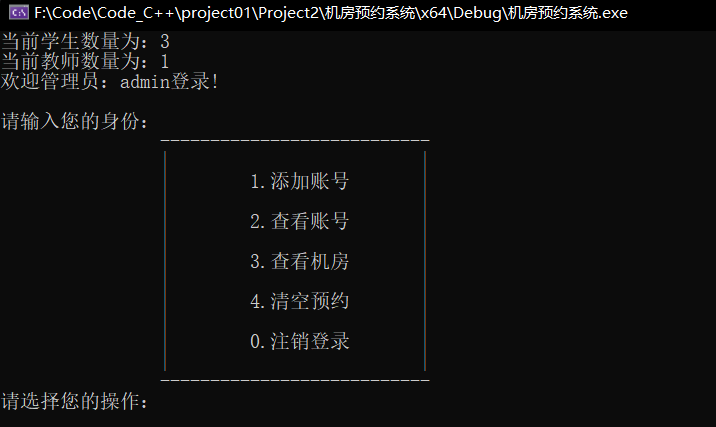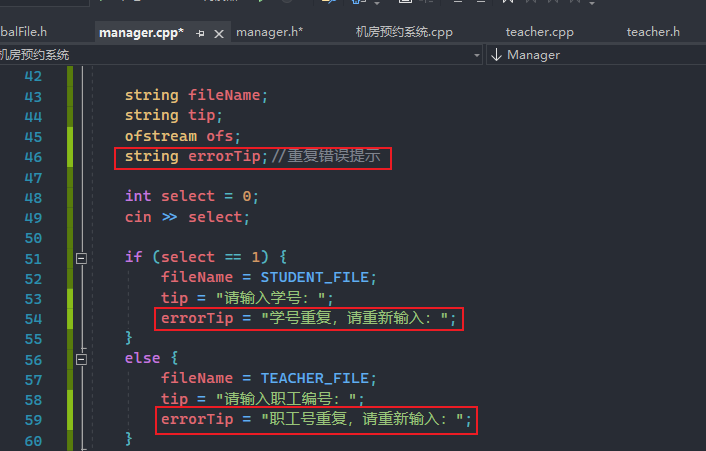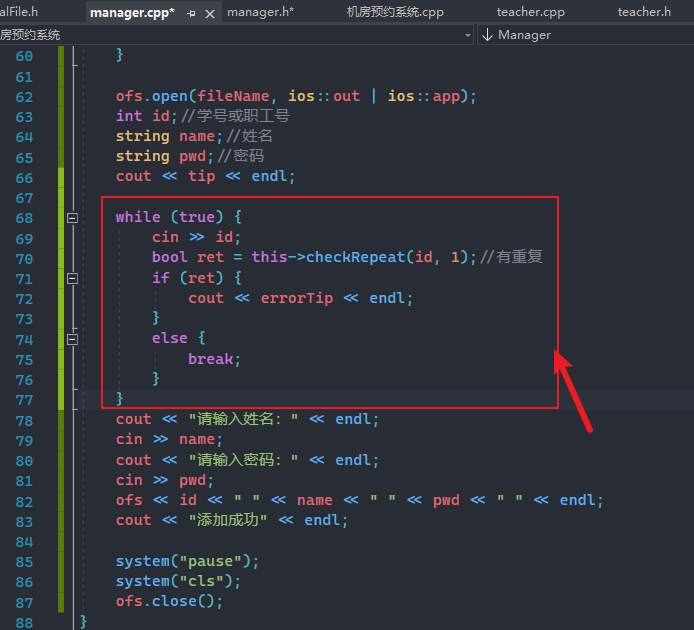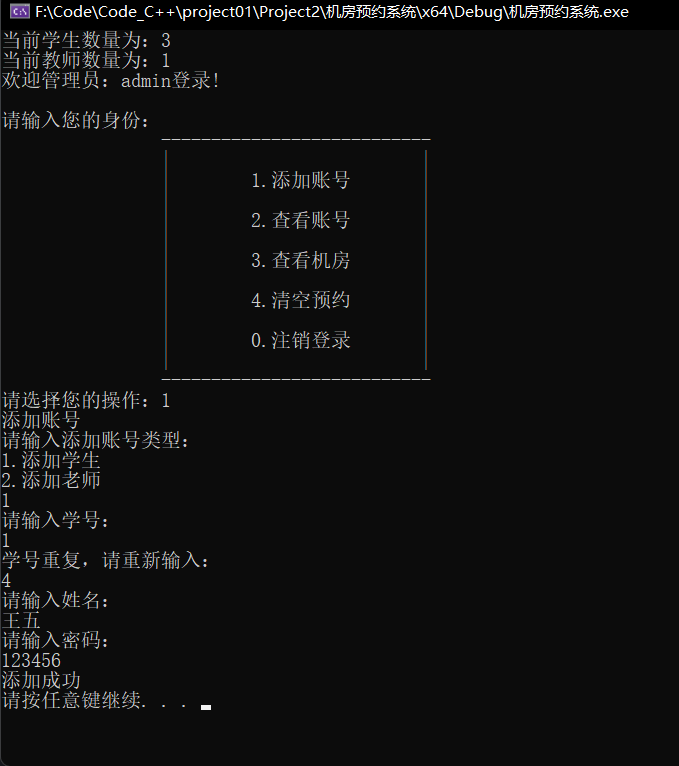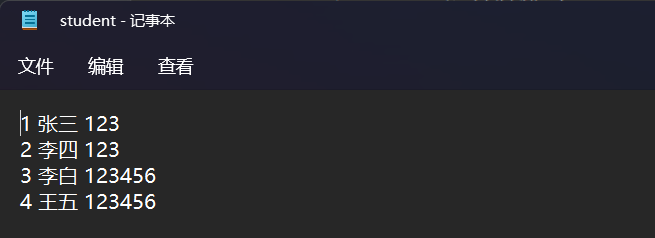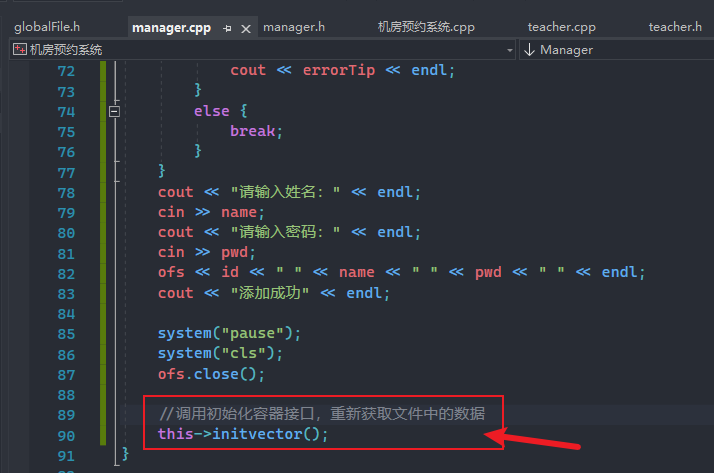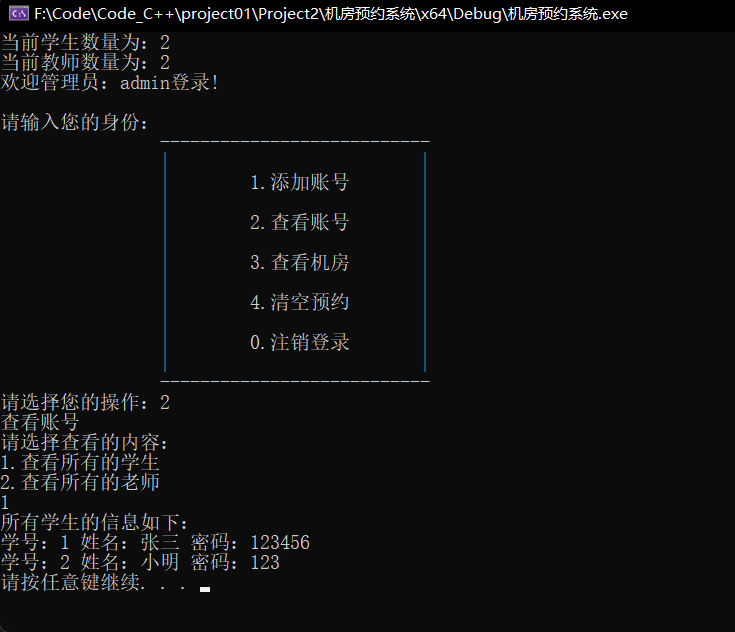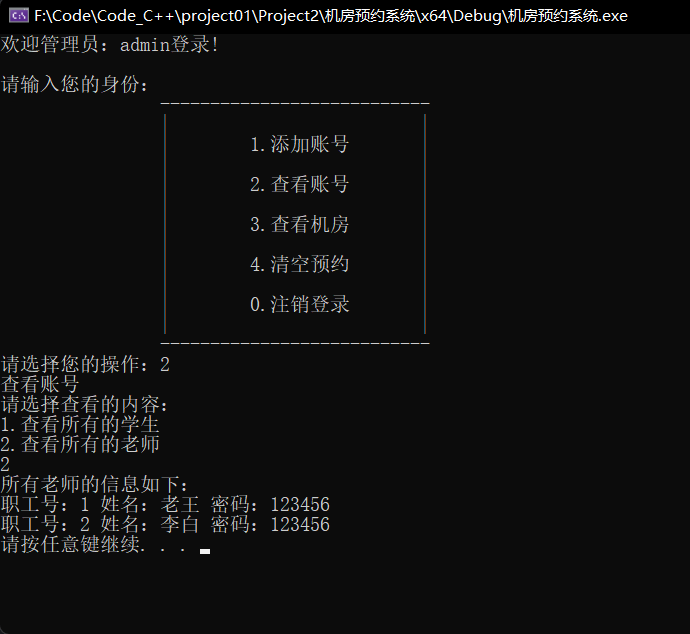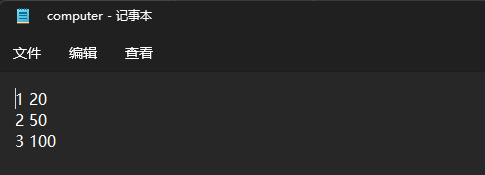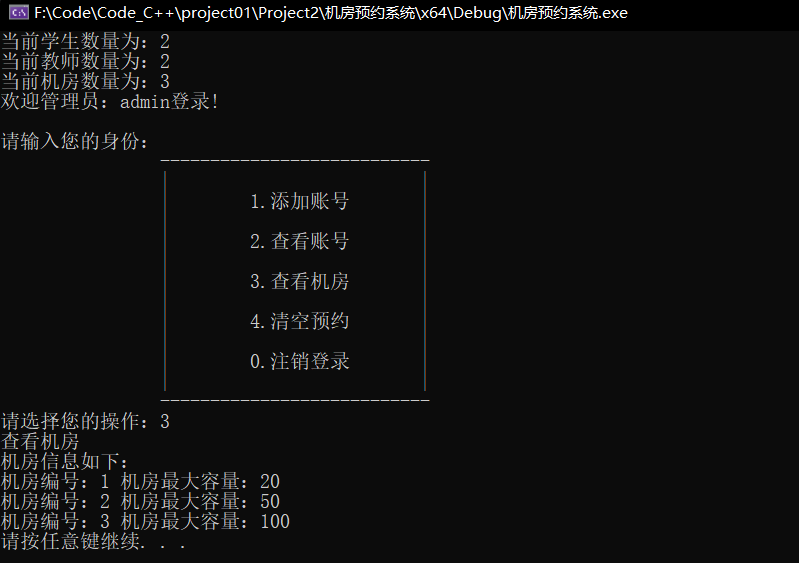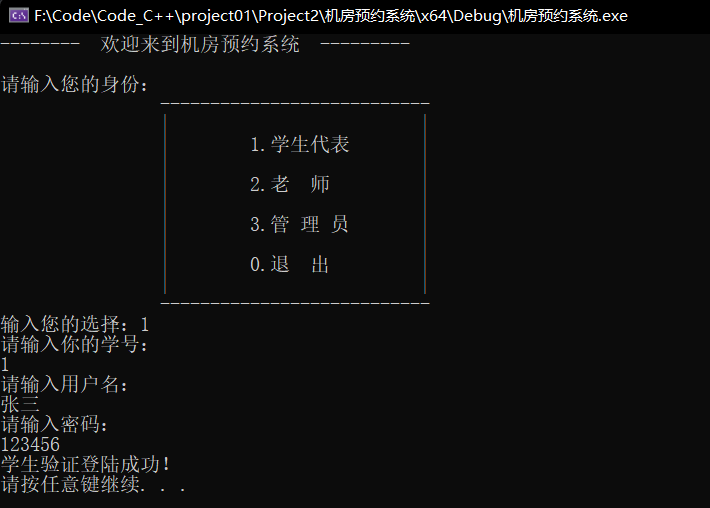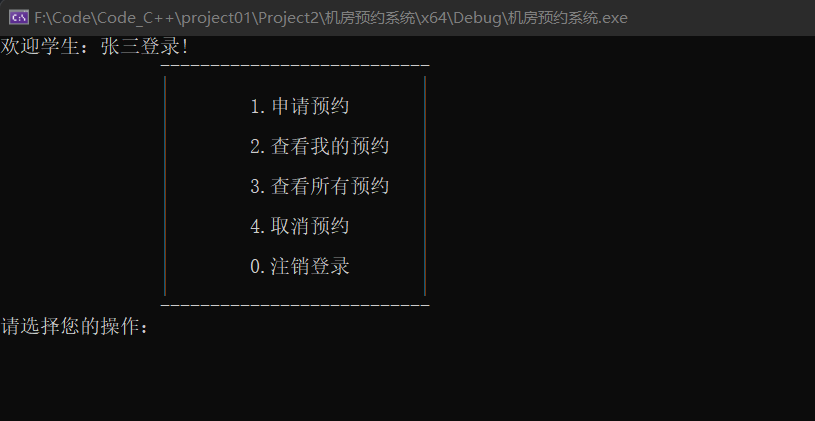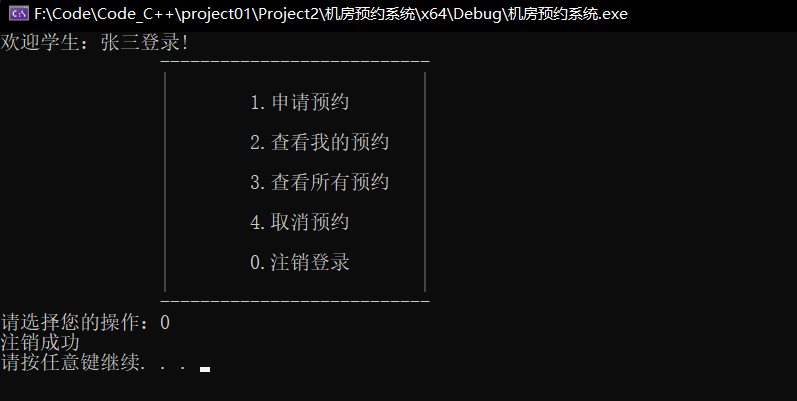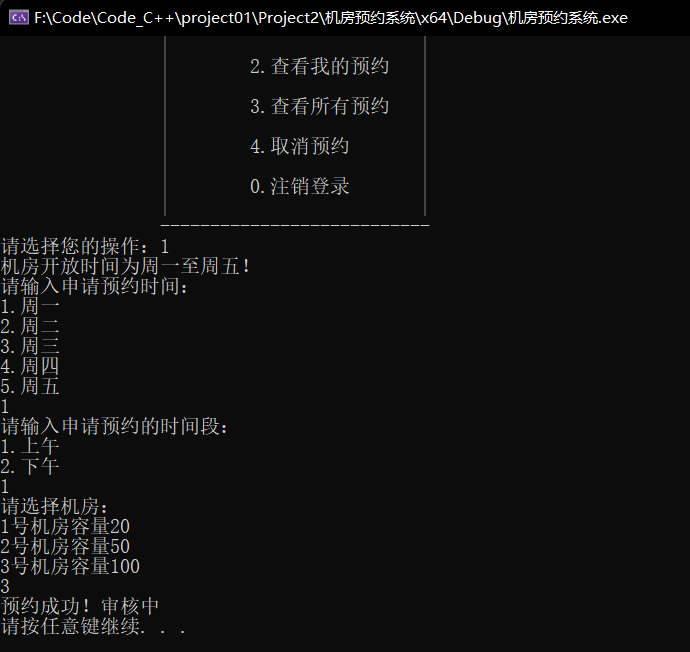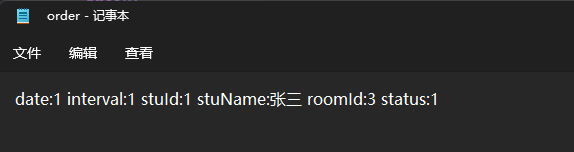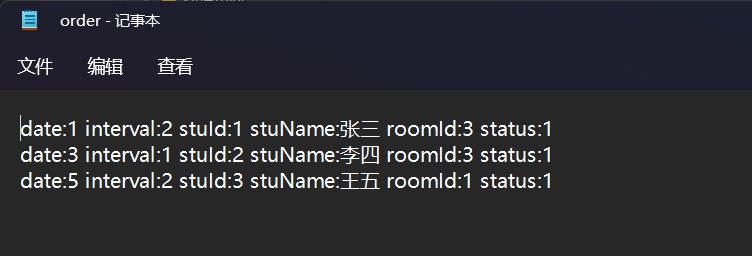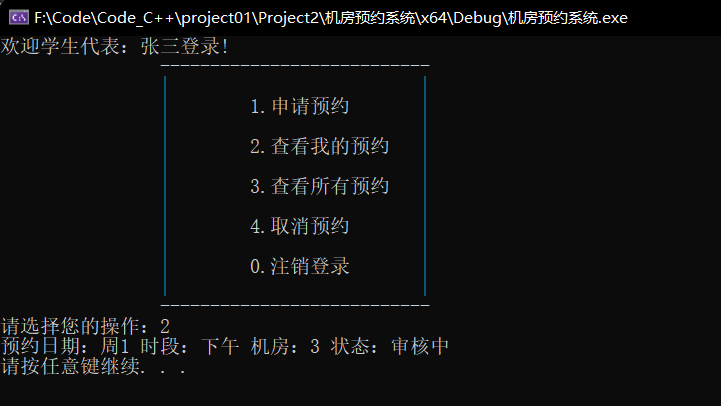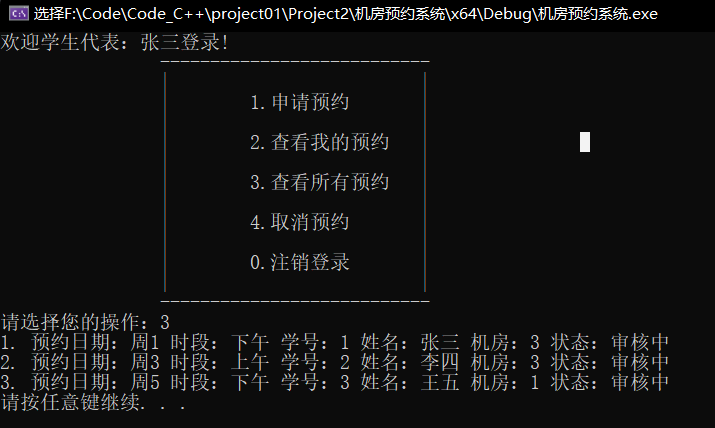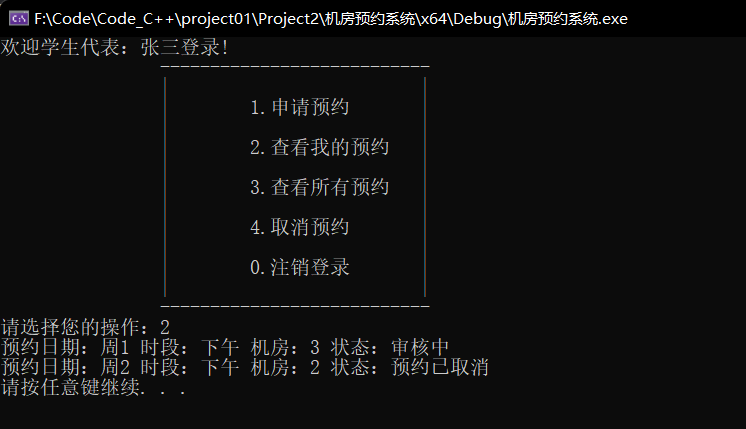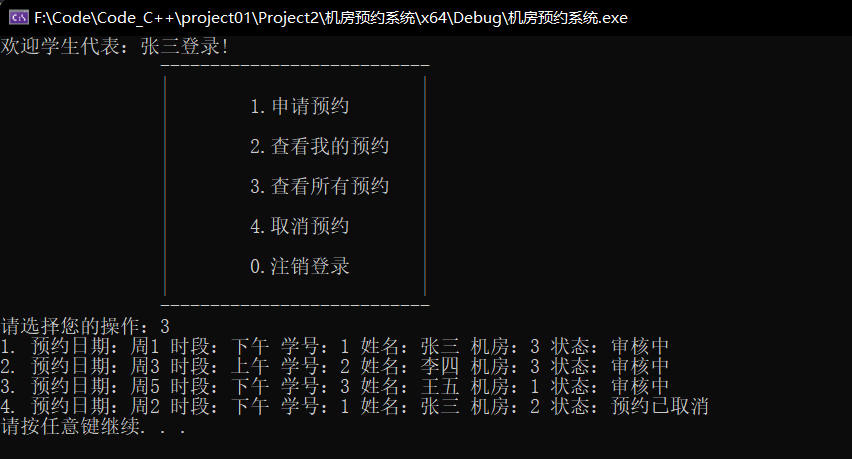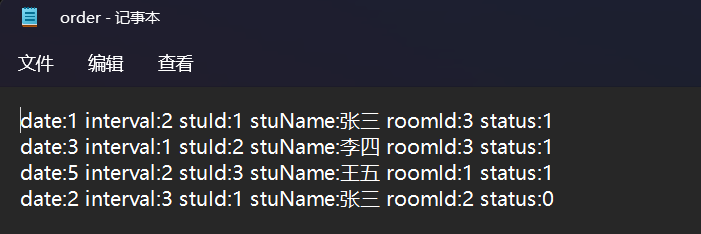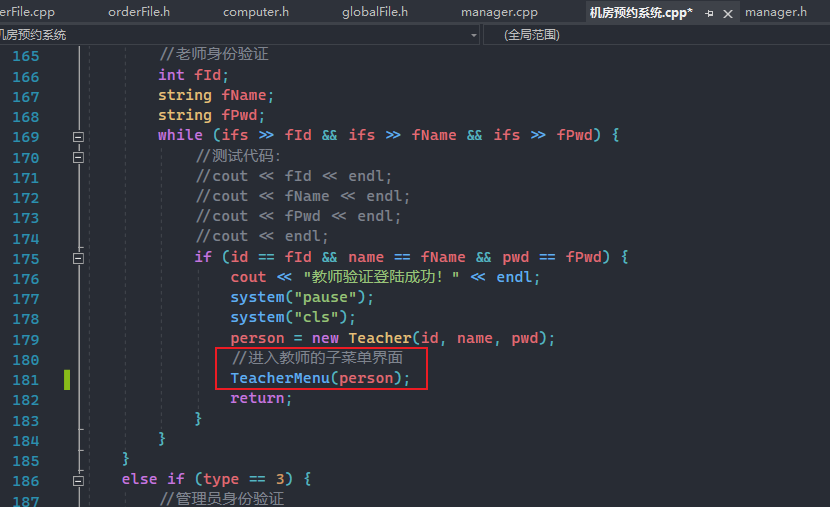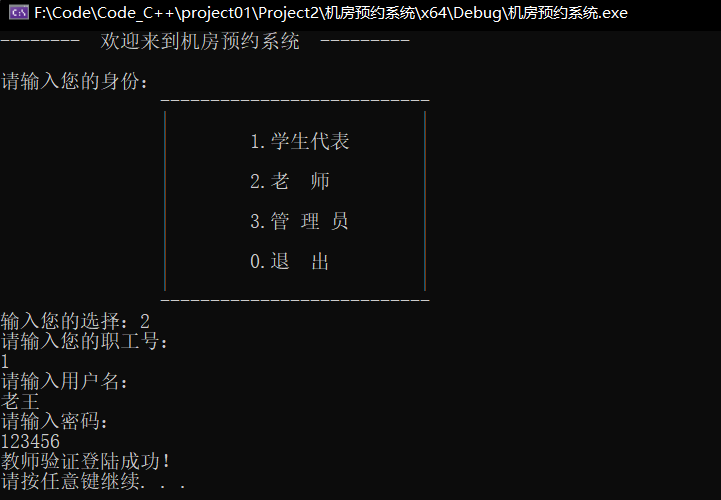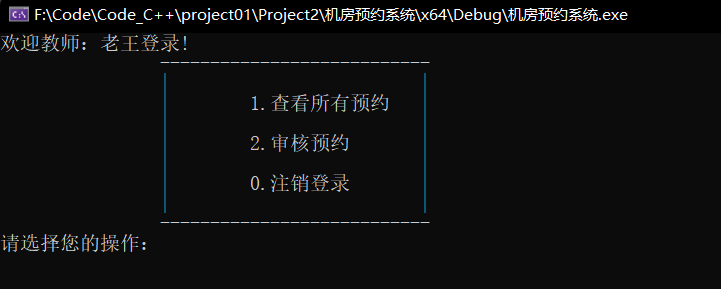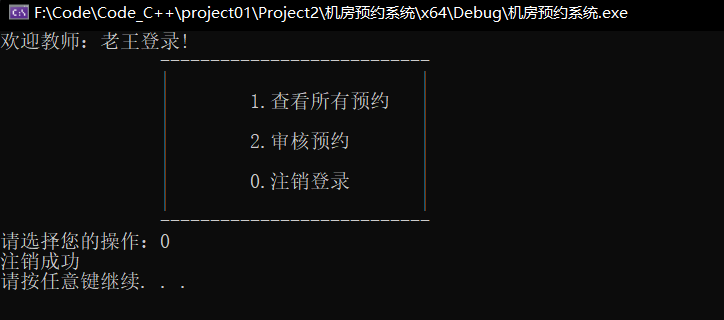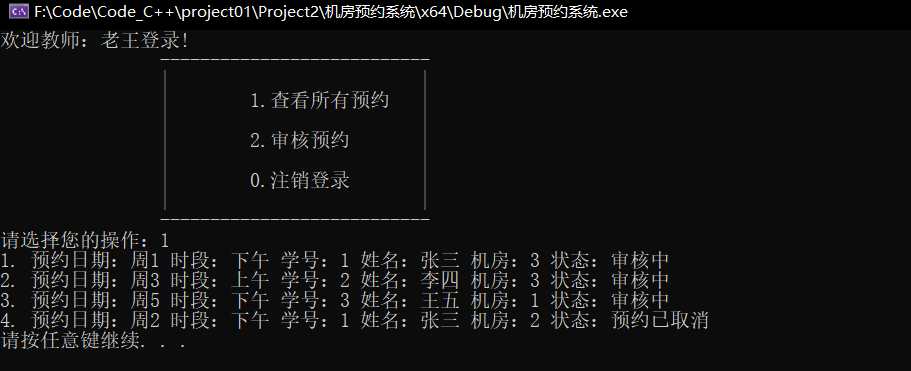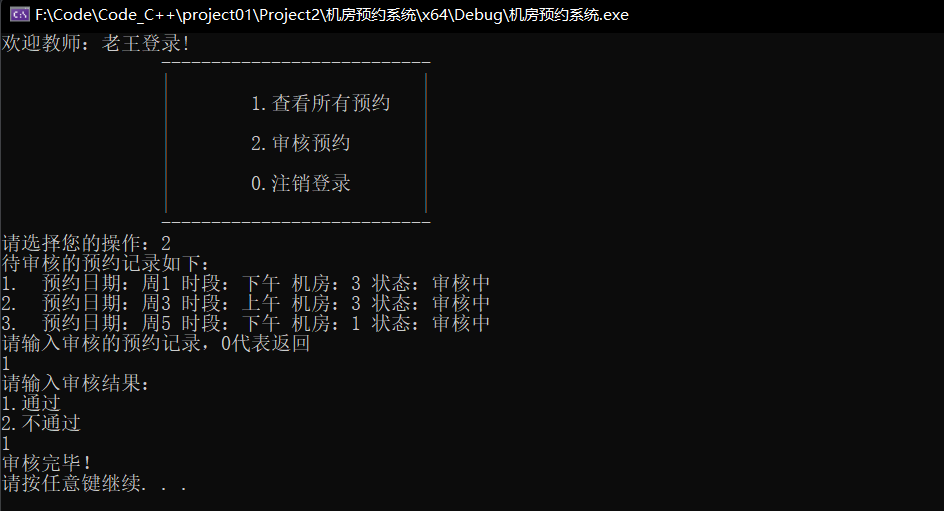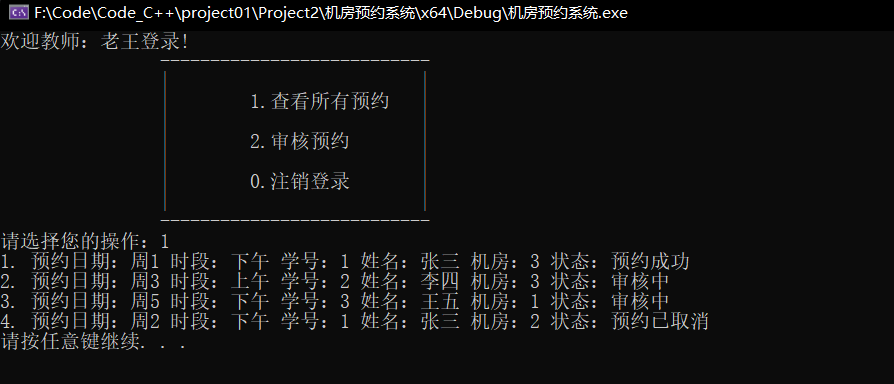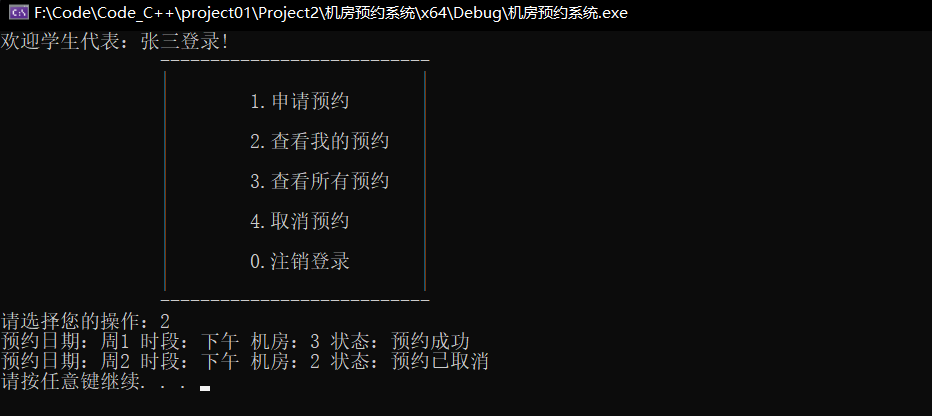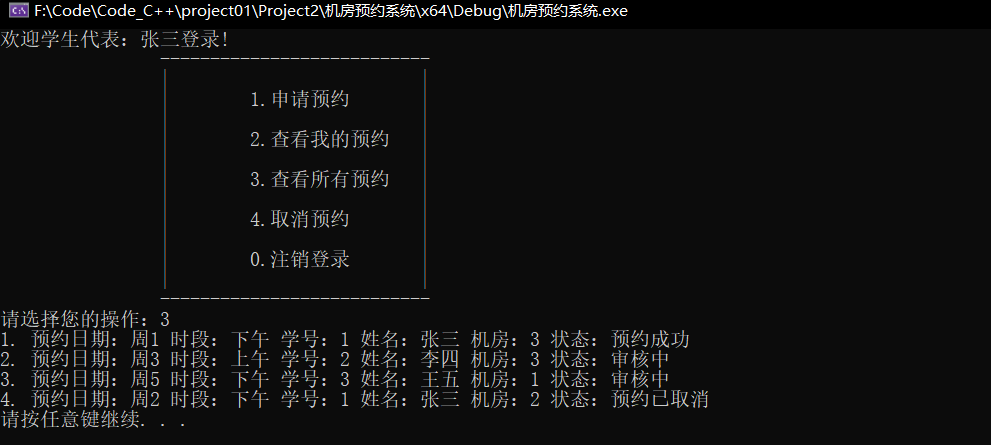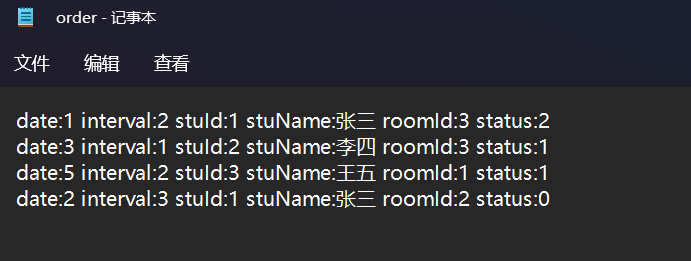机房预约系统
1 机房预约系统需求
1.1 系统简介
学校现有几个规则不同的机房,由于使用时经常出现”撞车“的现象,现开发一套机房预约系统,解决这一问题。
1.2 身份简介
分别有三种身份使用该程序:
学生代表 :申请使用机房教师 :审核学生的预约管理员 :给学生、教师创建账号
1.3 机房简介
机房共有三间
1号机房 — 最大容量20人
2号机房 — 最多容量50人
3号机房 — 最多容量100人
1.4 申请简介
申请的订单每周由管理员负责清空
学生可以预约一周内的机房使用,预约的日期为周一至周五,预约时需要选择预约时段(上午、下午)
教师来审核预约,依据实际情况审核预约通过或者不通过
1.5 系统具体需求
首先进入登录界面,可选登录身份有:
每个身份都需要进行验证后,进入子菜单
学生需要输入:学号、姓名、登录密码
老师需要输入:职工号、姓名、登录密码
管理员需要输入:管理员姓名、登录密码
学生具体功能
申请预约 — 预约机房
查看自身的预约 — 查看自己的预约状态
查看所有预约 — 查看全部预约信息以及预约状态
取消预约 — 取消自身的预约,预约成功或审核中的预约均可取消
注销登录 — 退出登录
教师具体功能
查看所有预约 — 查看全部预约信息以及预约状态
审核预约 — 对学生的预约进行审核
注销登录 — 退出登录
管理员具体功能
添加账号 — 添加学生或教师的账号,需要检测学生编号或教师职工号是否重复
查看账号 — 可以选择查看学生或教师的全部信息
查看机房 — 查看所有机房的信息
清空预约 — 清空所有预约记录
注销登录 — 退出登录
2 创建项目
创建项目步骤如下:
2.1 创建项目
打开Visual studio后,点击创建新项目,创建新的C++项目
2.2 创建文件
右键源文件,选择添加->新建项
给C++文件起个名称,然后点击添加即可。
3 创建主菜单
功能描述 :设计主菜单,与用户进行交互
3.1 菜单实现
在主函数main中添加菜单提示,代码如下:
1 2 3 4 5 6 7 8 9 10 11 12 13 14 15 16 17 18 19 20 21 22 23 24 25 26 #include <iostream> using namespace std;int main () int select = 0 ; while (true ) { cout << "------------------ 欢迎来到机房预约系统 ------------------" << endl; cout << endl << "请输入您的身份:" << endl; cout << "\t\t---------------------------\n" ; cout << "\t\t| |\n" ; cout << "\t\t| 1.学生代表 |\n" ; cout << "\t\t| |\n" ; cout << "\t\t| 2.老 师 |\n" ; cout << "\t\t| |\n" ; cout << "\t\t| 3.管 理 员 |\n" ; cout << "\t\t| |\n" ; cout << "\t\t| 0.退 出 |\n" ; cout << "\t\t| |\n" ; cout << "\t\t---------------------------\n" ; cout << "输入您的选择:" ; } system ("pause" ); return 0 ; }
3.2 搭建接口
接受用户的选择,搭建接口
在main中添加代码
1 2 3 4 5 6 7 8 9 10 11 12 13 14 15 16 17 18 19 20 21 22 23 24 25 26 27 28 29 30 31 32 33 34 35 36 37 38 39 40 41 42 43 #include <iostream> using namespace std;int main () int select = 0 ; while (true ) { cout << "------------------ 欢迎来到机房预约系统 ------------------" << endl; cout << endl << "请输入您的身份:" << endl; cout << "\t\t---------------------------\n" ; cout << "\t\t| |\n" ; cout << "\t\t| 1.学生代表 |\n" ; cout << "\t\t| |\n" ; cout << "\t\t| 2.老 师 |\n" ; cout << "\t\t| |\n" ; cout << "\t\t| 3.管 理 员 |\n" ; cout << "\t\t| |\n" ; cout << "\t\t| 0.退 出 |\n" ; cout << "\t\t| |\n" ; cout << "\t\t---------------------------\n" ; cout << "输入您的选择:" ; cin >> select; switch (select) { case 1 : break ; case 2 : break ; case 3 : break ; case 0 : break ; default : cout << "输入有误,请重新选择!" << endl; system ("pause" ); system ("cls" ); break ; } } system ("pause" ); return 0 ; }
运行结果图:
至此,界面搭建完成。
4 退出功能实现
4.1 退出功能实现
在main函数分支 0 选项中,添加退出程序的代码:
1 2 3 4 cout << "欢迎下一次使用" << endl; system ("pause" );return 0 ;break ;
4.2 测试退出功能
运行程序,效果如图:
至此,退出程序功能实现。
5 创建身份类
5.1 身份的基类
在整个系统中,有三种身份,分别为:学生代表、老师以及管理员
三种身份有其共性也有特性,因此我们可以将三种身份抽象出一个身份基类identity
在头文件下创建identity.h文件
identity.h中添加代码:
1 2 3 4 5 6 7 8 9 10 11 12 13 #pragma once #include <iostream> using namespace std;class Identity {public : virtual void openMenu () 0 ; string m_Name; string m_Pwd; };
效果如图:
5.2 学生类
5.2.1 功能分析
学生主要功能是可以通过类中成员函数,实现预约实验室操作
学生类中主要功能有:
显示学生操作的菜单界面
申请预约
查看自身预约
查看所有预约
取消预约
5.2.2 类的创建
在头文件以及源文件下创建student.h和student.cpp文件
student.h中添加代码如下:
1 2 3 4 5 6 7 8 9 10 11 12 13 14 15 16 17 18 19 20 21 22 23 24 25 26 27 28 29 30 31 32 #pragma once #include <iostream> using namespace std;#include "identity.h" class Student :public Identity {public : Student (); Student (int id, string name, string pwd); virtual void openMenu () void applyOrder () void showMyOrder () void showAllOrder () void cancelOrder () int m_Id; };
student.cpp中添加代码如下:
1 2 3 4 5 6 7 8 9 10 11 12 13 14 15 16 17 18 19 20 21 22 23 24 25 26 27 28 29 #include "student.h" Student::Student () { } Student::Student (int id, string name, string pwd) { } void Student::openMenu () } void Student::applyOrder () } void Student::showMyOrder () } void Student::showAllOrder () } void Student::cancelOrder () }
5.3 老师类
5.3.1 功能分析
教师类主要功能是查看学生的预约,并进行审核
教师类中主要功能有:
5.3.2 类的创建
在头文件以及源文件下创建teacher.h和teacher.cpp文件
teacher.h中添加如下代码:
1 2 3 4 5 6 7 8 9 10 11 12 13 14 15 16 17 18 19 20 21 22 23 24 #pragma once #include <iostream> using namespace std;#include "identity.h" class Teacher :public Identity {public : Teacher (); Teacher (int empId, string name, string pwd); virtual void openMenu () void showAllOrder () void validOrder () int m_EmpId; };
teacher.cpp中添加如下代码:
1 2 3 4 5 6 7 8 9 10 11 12 13 14 15 16 17 18 19 20 21 #include "teacher.h" Teacher::Teacher () { } Teacher::Teacher (int empId, string name, string pwd) { } void Teacher::openMenu () } void Teacher::showAllOrder () } void Teacher::validOrder () }
5.4 管理员类
5.4.1 功能分析
管理员类主要功能是对学生和老师账户进行管理,查看机房信息以及清空预约记录
管理员类中主要功能有:
显示管理员操作的菜单界面
添加账号
查看机房信息
清空预约记录
5.4.2 类的创建
在头文件以及源文件下创建manager.h和manager.cpp文件
manager.h中添加如下代码:
1 2 3 4 5 6 7 8 9 10 11 12 13 14 15 16 17 18 19 20 21 22 23 24 25 26 27 28 #pragma once #include <iostream> using namespace std;#include "identity.h" class Manager :public Identity {public : Manager (); Manager (string name, string pwd); virtual void openMenu () void addPerson () void showPerson () void showComputer () void cleanFile () };
manager.cpp中添加如下代码:
1 2 3 4 5 6 7 8 9 10 11 12 13 14 15 16 17 18 19 20 21 22 23 24 25 26 27 28 29 #include "manager.h" Manager::Manager () { } Manager::Manager (string name, string pwd) { } void Manager::openMenu () } void Manager::addPerson () } void Manager::showPerson () } void Manager::showComputer () } void Manager::cleanFile () }
至此,所有的类创建完毕,效果如图:
6 登录模块
6.1 全局文件添加
功能描述:
不同的身份可能会用到不同的文件操作,我们可以将所有的文件名定义到一个全局的文件中
在头文件中添加globalFile.h文件,代码如下:
1 2 3 4 5 6 7 8 9 10 11 12 #pragma once #define ADMIN_FILE "admin.txt" #define STUDENT_FILE "student.txt" #define TEACHER_FILE "teacher.txt" #define COMPUTER_FILE "computer.txt" #define ORDER_FILE "order.txt"
6.2 登录函数封装
功能描述:根据用户的选择,进入不同的身份登录
在预约系统的cpp文件中添加全局函数void LoginIn(string filename, int type)
参数:
fileName — 操作的文件名
type — 登录的身份(1代表学生,2代表老师,3代表管理员)
LoginIn中添加如下代码:
1 2 3 4 5 6 7 8 9 10 11 12 13 14 15 16 17 18 19 20 21 22 23 24 25 26 27 28 29 30 31 32 33 34 35 36 37 38 39 40 41 42 43 44 45 46 47 48 49 50 void LoginIn (string fileName, int type) Identity* person = NULL ; ifstream ifs; ifs.open (fileName, ios::in); if (!ifs.is_open ()) { cout << "文件不存在" << endl; ifs.close (); return ; } int id = 0 ; string name; string pwd; if (type == 1 ) { cout << "请输入你的学号:" << endl; cin >> id; } else if (type == 2 ) { cout << "请输入您的职工号:" << endl; cin >> id; } cout << "请输入用户名:" << endl; cin >> name; cout << "请输入密码:" << endl; cin >> pwd; if (type == 1 ) { } else if (type == 2 ) { } else if (type == 3 ) { } cout << "验证登录失败!" << endl; system ("pause" ); system ("cls" ); return ; }
在main函数的不同分支中,填入不同的登录接口
6.3 学生登陆实现
在student.txt文件中添加两条学生信息,用于测试
添加信息:
其中:
第一列 代表 学号
第二列 代表 学生姓名
第三列 代表 密码
效果图:
在Login函数的学生分支中加入如下代码,验证学生身份
1 2 3 4 5 6 7 8 9 10 11 12 13 14 15 16 17 18 19 int fId;string fName; string fPwd; while (ifs >> fId && ifs >> fName && ifs >> fPwd) { if (id == fId && name == fName && pwd == fPwd) { cout << "学生验证登陆成功!" << endl; system ("pause" ); system ("cls" ); person = new Student (id, name, pwd); return ; } }
添加代码效果图:
测试效果:
6.4 教师登录实现
在teacher.txt文件中添加一条老师信息,用于测试
添加信息:
其中:
第一列 代表 教师职工编号
第二列 代表 教师姓名
第三列 代表 密码
效果图:
添加代码效果图:
测试效果:
6.5 管理员登录实现
在admin.txt文件中添加一条管理员信息,由于我们只有一条管理员,因此本案例中没有添加管理员的功能
添加信息:
其中:admin代表管理员用户名,123代表管理员密码
效果图:
在Login函数的管理员分支中加入如下代码,验证管理员身份
1 2 3 4 5 6 7 8 9 10 11 12 13 string fName; string fPwd; while (ifs >> fName && ifs >> fPwd) { if (name == fName && pwd == fPwd) { cout << "验证登陆成功!" << endl; system ("pause" ); system ("cls" ); person = new Manager (name, pwd); return ; } }
添加效果如图:
测试效果:
至此,所有身份的登录功能全部实现。
7 管理员模块
7.1 管理员登录和注销
7.1.1 构造函数
在Manager类的构造函数中,初始化管理员信息,代码如下:
1 2 3 4 5 Manager::Manager (string name,string pwd) { this ->m_Name = name; this ->m_Pwd = pwd; }
7.1.2 管理员子菜单
在机房预约系统.cpp中,当用户登录的是管理员,添加管理员菜单接口
将不同的分支提供出来
从而实现注销功能
添加全局函数void managerMenu(Identity* &manager),代码如下:
1 2 3 4 5 6 7 8 9 10 11 12 13 14 15 16 17 18 19 20 21 22 23 24 25 26 27 28 29 30 31 32 33 34 35 36 void managerMenu (Identity*& manager) while (true ) { manager->operMenu (); Manager* man = (Manager*)manager; int select = 0 ; cin >> select; if (select == 1 ) { cout << "添加账号" << endl; man->addPerson (); } else if (select == 2 ) { cout << "查看账号" << endl; man->showPerson (); } else if (select == 3 ) { cout << "查看机房" << endl; man->showComputer (); } else if (select == 4 ) { cout << "清空预约" << endl; man->cleanFile (); } else { delete manager; cout << "注销成功" << endl; system ("pause" ); system ("cls" ); return ; } } }
7.1.3 菜单功能实现
在实现成员函数void Manager::operator()代码如下:
1 2 3 4 5 6 7 8 9 10 11 12 13 14 15 16 17 18 19 void Manager::operMenu () cout << "欢迎管理员:" << this ->m_Name << "登录!" << endl; cout << endl << "请输入您的身份:" << endl; cout << "\t\t---------------------------\n" ; cout << "\t\t| |\n" ; cout << "\t\t| 1.添加账号 |\n" ; cout << "\t\t| |\n" ; cout << "\t\t| 2.查看账号 |\n" ; cout << "\t\t| |\n" ; cout << "\t\t| 3.查看机房 |\n" ; cout << "\t\t| |\n" ; cout << "\t\t| 4.清空预约 |\n" ; cout << "\t\t| |\n" ; cout << "\t\t| 0.注销登录 |\n" ; cout << "\t\t| |\n" ; cout << "\t\t---------------------------\n" ; cout << "请选择您的操作:" ; }
7.1.4 接口对接
管理员成功登录后,调用管理员子菜单界面
在管理员登录验证分支中,添加代码:
添加效果如图:
测试对接,效果如图:
登录成功
注销登录
至此,管理员身份可以成功登录以及注销。
7.2 添加账号
功能描述:给学生或教师添加新的账号
功能要求:添加学生学号不能重复,教师职工号不能重复
7.2.1 添加功能实现
在Manager的addPerson 成员函数中,实现添加新账号功能,代码如下:
1 2 3 4 5 6 7 8 9 10 11 12 13 14 15 16 17 18 19 20 21 22 23 24 25 26 27 28 29 30 31 32 33 34 35 36 37 38 39 40 void Manager::addPerson () cout << "请输入添加账号类型:" << endl; cout << "1.添加学生" << endl; cout << "2.添加老师" << endl; string fileName; string tip; ofstream ofs; int select = 0 ; cin >> select; if (select == 1 ) { fileName = STUDENT_FILE; tip = "请输入学号:" ; } else { fileName = TEACHER_FILE; tip = "请输入职工编号:" ; } ofs.open (fileName, ios::out | ios::app); int id; string name; string pwd; cout << tip << endl; cin >> id; cout << "请输入姓名:" << endl; cin >> name; cout << "请输入密码:" << endl; cin >> pwd; ofs << id << " " << name << " " << pwd << " " << endl; cout << "添加成功" << endl; system ("pause" ); system ("cls" ); ofs.close (); }
测试效果:
成功在student.txt文件中添加了一条信息。
7.2.2 去重操作
功能描述:添加新账号时,如果是重复的学生编号,或是重复的教师职工编号,提示有误。
7.2.2.1 读取信息
要去除重复的账号,首先要将学生和教师的账号信息获取到程序中,方可检测;
在manager.h中,添加两个容器用于存放学生和教师的信息
添加一个新的成员函数void initVector();初始化容器
1 2 3 4 5 6 void initvector () vector<Student>vStu; vector<Teacher>vTea;
添加的位置如图:
在Manager的有参构造函数中,获取目前的学生和教师信息,代码如下:
1 2 3 4 5 6 7 8 9 10 11 12 13 14 15 16 17 18 19 20 21 22 23 24 25 26 27 28 void Manager::initvector () ifstream ifs; ifs.open (STUDENT_FILE, ios::in); if (!ifs.is_open ()) { cout << "文件读取失败" << endl; return ; } vStu.clear (); vTea.clear (); Student s; while (ifs >> s.m_Id && ifs >> s.m_Name && ifs >> s.m_Pwd) { vStu.push_back (s); } cout << "当前学生数量为:" << vStu.size () << endl; ifs.close (); ifs.open (TEACHER_FILE, ios::in); Teacher t; while (ifs >> t.m_EmpId && ifs >> t.m_Name && ifs >> t.m_Pwd) { vTea.push_back (t); } cout << "当前教师数量为:" << vTea.size () << endl; ifs.close (); }
在有参构造函数中,调用初始化容器函数:
1 2 3 4 5 6 7 8 9 Manager::Manager (string name, string pwd) { this ->m_Name = name; this ->m_Pwd = pwd; this ->initvector (); }
测试,运行代码可以看到测试代码获取当前学生和教师数量。
7.2.2.2 去重函数封装
在manager.h文件中添加成员函数bool checkRepeat(int id, int type);
1 2 bool checkRepeat (int id, int type)
在manager.cpp文件中实现成员函数bool checkRepeat(int id, int type);
1 2 3 4 5 6 7 8 9 10 11 12 13 14 15 16 17 bool Manager::checkRepeat (int id, int type) if (type == 1 ) { for (vector<Student>::iterator it = vStu.begin (); it != vStu.end (); it++) { if (id == it->m_Id) { return true ; } } } else { for (vector<Teacher>::iterator it = vTea.begin (); it != vTea.end (); it++) { if (id == it->m_EmpId) { return true ; } } } return false ; }
7.2.2.3 添加去重操作
在添加学生编号或者教师职工号时,检测是否有重复,manager.cpp文件中代码如下:
1 2 3 4 5 6 7 8 9 10 11 12 13 14 15 16 17 18 19 20 21 22 23 24 25 26 27 28 29 30 31 32 33 34 35 36 37 38 39 40 41 42 43 44 45 46 47 48 49 50 51 52 void Manager::addPerson () cout << "请输入添加账号类型:" << endl; cout << "1.添加学生" << endl; cout << "2.添加老师" << endl; string fileName; string tip; ofstream ofs; string errorTip; int select = 0 ; cin >> select; if (select == 1 ) { fileName = STUDENT_FILE; tip = "请输入学号:" ; errorTip = "学号重复,请重新输入:" ; } else { fileName = TEACHER_FILE; tip = "请输入职工编号:" ; errorTip = "职工号重复,请重新输入:" ; } ofs.open (fileName, ios::out | ios::app); int id; string name; string pwd; cout << tip << endl; while (true ) { cin >> id; bool ret = this ->checkRepeat (id, 1 ); if (ret) { cout << errorTip << endl; } else { break ; } } cout << "请输入姓名:" << endl; cin >> name; cout << "请输入密码:" << endl; cin >> pwd; ofs << id << " " << name << " " << pwd << " " << endl; cout << "添加成功" << endl; system ("pause" ); system ("cls" ); ofs.close (); }
代码位置如图:
测试效果:
7.2.2.4 bug解决
bug描述:
虽然可以检测重复的账号,但是刚添加的账号由于没有更新到容器中,因此不会做检测
导致刚加入的账号的学生学号或者职工编号,再次添加时依然可以重复
解决方案:在每次添加新账号时,重新初始化容器
在添加完毕后,加入代码:
位置如图:
再次测试,刚加入的账号不会重复添加了。
7.3 显示账号
功能描述:显示学生信息或教师信息
7.3.1 显示功能实现
在Manager的showPerson 成员函数中,实现显示账号功能,代码如下:
1 2 3 4 5 6 7 8 9 10 11 12 13 14 15 16 17 18 19 20 21 void Manager::showPerson () cout << "请选择查看的内容:" << endl; cout << "1.查看所有的学生" << endl; cout << "2.查看所有的老师" << endl; int select = 0 ; cin >> select; if (select == 1 ) { cout << "所有学生的信息如下:" << endl; for_each(vStu.begin (), vStu.end (), printStudent); } else { cout << "所有老师的信息如下:" << endl; for_each(vTea.begin (), vTea.end (), printTeacher); } system ("pause" ); system ("cls" ); }
7.3.2 测试
测试查看学生效果:
测试查看教师效果:
至此,显示账号功能实现完毕。
7.4 查看机房
7.4.1 添加机房信息
案例需求如下,机房一共有三个,其中1号机房容量20台机器,2号50台机器,3号100台机器
我们可以将信息录入到computer.txt中:
7.4.2 机房类创建
在头文件下,创建新的文件computer.h,并添加如下代码:
1 2 3 4 5 6 7 8 9 10 #pragma once #include <iostream> using namespace std;class Computer {public : int m_ComId; int m_MaxNum; };
7.4.3 初始化机房信息
在Manager管理员类下,添加机房的容器,用于保护机房信息
在Manager有参构造函数中,初始化机房信息,代码如下:
1 2 3 4 5 6 7 8 9 10 11 12 13 14 15 16 17 18 19 20 Manager::Manager (string name, string pwd) { this ->m_Name = name; this ->m_Pwd = pwd; this ->initvector (); ifstream ifs; ifs.open (COMPUTER_FILE, ios::in); Computer c; while (ifs >> c.m_ComId && ifs >> c.m_MaxNum) { vCom.push_back (c); } cout << "当前机房数量为:" << vCom.size () << endl; ifs.close (); }
目前的版本机房的信息不会有改动,如果后期有修改功能,最好将获取机房信息封装到一个函数中,方便维护。
7.4.4 显示机房信息
在Manager类的showComputer成员函数中添加如下代码:
1 2 3 4 5 6 7 8 9 void Manager::showComputer () cout << "机房信息如下:" << endl; for (vector<Computer> ::iterator it = vCom.begin (); it != vCom.end (); it++) { cout << "机房编号:" << it->m_ComId << " 机房最大容量:" << it->m_MaxNum << endl; } system ("pause" ); system ("cls" ); }
测试显示机房信息功能:
7.5 清空预约
功能描述:清空生成的order.txt预约文件
7.5.1 清空功能实现
在Manager的cleanFile成员函数中添加如下代码:
1 2 3 4 5 6 7 8 9 void Manager::cleanFile () ofstream ofs (ORDER_FILE, ios::trunc) ; ofs.close (); cout << "清空成功!" << endl; system ("pause" ); system ("cls" ); }
测试清空,可以随意写入一些信息在order.txt中,然后调用cleanFile清空文件接口,查看是否清空干净。
8 学生模块
8.1 学生登录和注销
8.1.1 构造函数
在Student类的构造函数中,初始化学生信息,代码如下:
1 2 3 4 5 6 7 Student::Student (int id, string name, string pwd) { this ->m_Id = id; this ->m_Name = name; this ->m_Pwd = pwd; }
8.1.2 管理员子菜单
在机房预约系统.cpp中,当用户登录的是学生,添加学生菜单接口
将不同的分支提供出来
申请预约
查看我的预约
查看所有预约
取消预约
注销登录
从而实现注销功能
添加全局函数void studentMenu(Identity*& student)代码如下:
1 2 3 4 5 6 7 8 9 10 11 12 13 14 15 16 17 18 19 20 21 22 23 24 25 26 27 28 29 30 void studentMenu (Identity*& student) while (true ) { student->operMenu (); Student* stu = (Student*)student; int select = 0 ; cin >> select; if (select == 1 ) { stu->applyOrder (); } else if (select == 2 ) { stu->showMyOrder (); } else if (select == 3 ) { stu->showAllOrder (); } else if (select == 4 ) { stu->cancelOrder (); } else { delete student; cout << "注销成功" << endl; system ("pause" ); system ("cls" ); return ; } } }
8.1.3 菜单功能实现
在实现成员函数void Student::operMenu(),代码如下:
1 2 3 4 5 6 7 8 9 10 11 12 13 14 15 16 17 18 void Student::operMenu () cout << "欢迎学生:" << this ->m_Name << "登录!" << endl; cout << "\t\t---------------------------\n" ; cout << "\t\t| |\n" ; cout << "\t\t| 1.申请预约 |\n" ; cout << "\t\t| |\n" ; cout << "\t\t| 2.查看我的预约 |\n" ; cout << "\t\t| |\n" ; cout << "\t\t| 3.查看所有预约 |\n" ; cout << "\t\t| |\n" ; cout << "\t\t| 4.取消预约 |\n" ; cout << "\t\t| |\n" ; cout << "\t\t| 0.注销登录 |\n" ; cout << "\t\t| |\n" ; cout << "\t\t---------------------------\n" ; cout << "请选择您的操作:" ; }
8.1.4 接口对接
学生登录成功后,调用学生的子菜单界面,并在机房预约系统.cpp中的学生登录分支中添加代码:
1 2 3 studentMenu (person);return ;
测试对接,效果如图:
学生子菜单:
注销登录:
8.2 申请预约
8.2.1 获取机房信息
在申请预约时,学生可以看到机房的信息,因此我们需要让学生获取到机房的信息
在student.h中添加新的成员函数如下:
在学生的有参构造函数中追加代码,效果如下:
1 2 3 4 5 6 7 8 9 10 11 12 13 14 15 16 Student::Student (int id, string name, string pwd) { this ->m_Id = id; this ->m_Name = name; this ->m_Pwd = pwd; ifstream ifs; ifs.open (COMPUTER_FILE, ios::in); Computer c; while (ifs >> c.m_ComId && ifs >> c.m_MaxNum) { vCom.push_back (c); } ifs.close (); }
至此vCom容器中保存了所有机房的信息。
8.2.2 预约功能实现
在student.cpp中实现成员函数void Student::applyOrder();
1 2 3 4 5 6 7 8 9 10 11 12 13 14 15 16 17 18 19 20 21 22 23 24 25 26 27 28 29 30 31 32 33 34 35 36 37 38 39 40 41 42 43 44 45 46 47 48 49 50 51 52 53 54 55 56 57 58 void Student::applyOrder () cout << "机房开放时间为周一至周五!" << endl; cout << "请输入申请预约时间:" << endl; cout << "1.周一" << endl; cout << "2.周二" << endl; cout << "3.周三" << endl; cout << "4.周四" << endl; cout << "5.周五" << endl; int date = 0 ; int interval = 0 ; int room = 0 ; while (true ) { cin >> date; if (date >= 1 && date <= 5 ) { break ; } cout << "输入有误,请重新输入:" << endl; } cout << "请输入申请预约的时间段:" << endl; cout << "1.上午" << endl; cout << "2.下午" << endl; while (true ) { cin >> interval; if (interval >= 1 && interval <= 2 ) { break ; } cout << "输入有误,请重新输入:" << endl; } cout << "请选择机房:" << endl; cout << "1号机房容量" << vCom[0 ].m_MaxNum << endl; cout << "2号机房容量" << vCom[1 ].m_MaxNum << endl; cout << "3号机房容量" << vCom[2 ].m_MaxNum << endl; while (true ) { cin >> room; if (room >= 1 && room <= 3 ) { break ; } cout << "输入有误,请重新输入:" << endl; } cout << "预约成功!审核中" << endl; ofstream ofs (ORDER_FILE, ios::app) ; ofs << "date:" << date << " " ; ofs << "interval:" << interval << " " ; ofs << "stuId:" << this ->m_Id << " " ; ofs << "stuName:" << this ->m_Name << " " ; ofs << "roomId:" << room << " " ; ofs << "status:" << 1 << endl; ofs.close (); system ("pause" ); system ("cls" ); }
测试效果:
在order.txt文件中生成内容如下:
8.3 显示预约
8.3.1 创建预约类
功能描述:显示预约记录时,需要从文件中获取到所有记录,用来显示,创建预约的类来管理记录以及更新
在头文件以及源文件下分别创建orderFile.h 和orderFile.cpp 文件
orderFile.h中添加如下代码:
1 2 3 4 5 6 7 8 9 10 11 12 13 14 15 16 17 18 19 20 #pragma once #include <iostream> using namespace std;#include <map> #include <fstream> #include "globalFile.h" class OrderFile { OrderFile (); void updateOrder () map<int , map<string, string>>m_OrderData; int m_Size; };
构造函数 中获取所有信息,并存放在容器中,添加如下代码:
1 2 3 4 5 6 7 8 9 10 11 12 13 14 15 16 17 18 19 20 21 22 23 24 25 26 27 28 29 30 31 32 33 34 35 36 37 38 39 40 41 42 43 44 45 46 47 48 49 50 51 52 53 54 55 56 57 58 59 60 61 62 63 64 65 66 67 68 69 70 71 72 73 74 75 76 77 78 79 80 81 82 OrderFile::OrderFile () { ifstream ifs; ifs.open (ORDER_FILE, ios::in); string date; string interval; string stuId; string stuName; string roomId; string status; this ->m_Size = 0 ; while (ifs >> date && ifs >> interval && ifs >> stuId && ifs >> stuName && ifs >> roomId && ifs >> status) { string key; string value; map<string, string>m; int pos = date.find (":" ); if (pos != -1 ) { key = date.substr (0 , pos); value = date.substr (pos + 1 , date.size () - pos); m.insert (make_pair (key, value)); } pos = interval.find (":" ); if (pos != -1 ) { key = interval.substr (0 , pos); value = interval.substr (pos + 1 , interval.size () - pos); m.insert (make_pair (key, value)); } pos = stuId.find (":" ); if (pos != -1 ) { key = stuId.substr (0 , pos); value = stuId.substr (pos + 1 , stuId.size () - pos); m.insert (make_pair (key, value)); } pos = stuName.find (":" ); if (pos != -1 ) { key = stuName.substr (0 , pos); value = stuName.substr (pos + 1 , stuName.size () - pos); m.insert (make_pair (key, value)); } pos = roomId.find (":" ); if (pos != -1 ) { key = roomId.substr (0 , pos); value = roomId.substr (pos + 1 , roomId.size () - pos); m.insert (make_pair (key, value)); } pos = status.find (":" ); if (pos != -1 ) { key = status.substr (0 , pos); value = status.substr (pos + 1 , status.size () - pos); m.insert (make_pair (key, value)); } this ->m_OrderData.insert (make_pair (this ->m_Size, m)); this ->m_Size++; } }
更新预约记录的成员函数updateOrder代码如下:
1 2 3 4 5 6 7 8 9 10 11 12 13 14 15 16 17 void OrderFile::updateOrder () if (this ->m_Size == 0 ) { return ; } ofstream ofs (ORDER_FILE, ios::out | ios::trunc) ; for (int i = 0 ; i < m_Size; i++) { ofs << "date:" << this ->m_OrderData[i]["date" ] << " " ; ofs << "interval:" << this ->m_OrderData[i]["interval" ] << " " ; ofs << "stuId:" << this ->m_OrderData[i]["stuId" ] << " " ; ofs << "stuName:" << this ->m_OrderData[i]["stuName" ] << " " ; ofs << "roomId:" << this ->m_OrderData[i]["roomId" ] << " " ; ofs << "status:" << this ->m_OrderData[i]["status" ] << endl; } ofs.close (); }
8.3.2 显示自身预约
首先我们先添加几条预约记录,可以用程序添加或者直接修改order.txt文件
order.txt文件内容如下:比如我们有三名同学分别产生了3条预约记录
在Student类的void Student::showMyOrder()成员函数中,添加如下代码:
1 2 3 4 5 6 7 8 9 10 11 12 13 14 15 16 17 18 19 20 21 22 23 24 25 26 27 28 29 30 31 32 33 34 35 void Student::showMyOrder () OrderFile of; if (of.m_Size == 0 ) { cout << "无预约记录" << endl; system ("pause" ); system ("cls" ); return ; } for (int i = 0 ; i < of.m_Size; i++) { if (atoi (of.m_OrderData[i]["stuId" ].c_str ()) == this ->m_Id) { cout << "预约日期:周" << of.m_OrderData[i]["date" ]; cout << " 时段:" << (of.m_OrderData[i]["interval" ] == "1" ? "上午" : "下午" ); cout << " 机房:" << of.m_OrderData[i]["roomId" ]; string status = " 状态:" ; if (of.m_OrderData[i]["status" ] == "1" ) { status += "审核中" ; } else if (of.m_OrderData[i]["status" ] == "2" ) { status += "预约成功" ; } else if (of.m_OrderData[i]["status" ] == "-1" ) { status += "审核未通过,预约失败" ; } else { status += "预约已取消" ; } cout << status << endl; } } system ("pause" ); system ("cls" ); }
测试效果:
8.3.3 显示所有预约
在Student类的void Student::showAllOrder()成员函数中,添加如下代码:
1 2 3 4 5 6 7 8 9 10 11 12 13 14 15 16 17 18 19 20 21 22 23 24 25 26 27 28 29 30 31 32 33 34 35 void Student::showAllOrder () OrderFile of; if (of.m_Size == 0 ) { cout << "无预约记录" << endl; system ("pause" ); system ("cls" ); return ; } for (int i = 0 ; i < of.m_Size; i++) { cout << i + 1 << ". " ; cout << "预约日期:周" << of.m_OrderData[i]["date" ]; cout << " 时段:" << (of.m_OrderData[i]["interval" ] == "1" ? "上午" : "下午" ); cout << " 学号:" << of.m_OrderData[i]["stuId" ]; cout << " 姓名:" << of.m_OrderData[i]["stuName" ]; cout << " 机房:" << of.m_OrderData[i]["roomId" ]; string status = " 状态:" ; if (of.m_OrderData[i]["status" ] == "1" ) { status += "审核中" ; } else if (of.m_OrderData[i]["status" ] == "2" ) { status += "预约成功" ; } else if (of.m_OrderData[i]["status" ] == "-1" ) { status += "审核未通过,预约失败" ; } else { status += "预约已取消" ; } cout << status << endl; } system ("pause" ); system ("cls" ); }
测试效果:
8.4 取消预约
在Student类的void Student::cancelOrder()成员函数中,添加如下代码:
1 2 3 4 5 6 7 8 9 10 11 12 13 14 15 16 17 18 19 20 21 22 23 24 25 26 27 28 29 30 31 32 33 34 35 36 37 38 39 40 41 42 43 44 45 46 47 48 49 50 51 52 53 54 55 56 57 58 59 void Student::cancelOrder () OrderFile of; if (of.m_Size == 0 ) { cout << "无预约记录" << endl; system ("pause" ); system ("cls" ); return ; } cout << "审核中或预约成功的记录可以取消,请输入取消的记录" << endl; vector<int >v; int index = 1 ; for (int i = 0 ; i < of.m_Size; i++) { if (atoi (of.m_OrderData[i]["stuId" ].c_str ()) == this ->m_Id) { if (of.m_OrderData[i]["status" ] == "1" || of.m_OrderData[i]["status" ] == "2" ) { v.push_back (i); cout << index++ << ". " ; cout << " 预约日期:周" << of.m_OrderData[i]["date" ]; cout << " 时段:" << (of.m_OrderData[i]["interval" ] == "1" ? "上午" : "下午" ); cout << " 机房:" << of.m_OrderData[i]["roomId" ]; string status = " 状态:" ; if (of.m_OrderData[i]["status" ] == "1" ) { status += "审核中" ; } else if (of.m_OrderData[i]["status" ] == "2" ) { status += "预约成功" ; } else if (of.m_OrderData[i]["status" ] == "-1" ) { status += "审核未通过,预约失败" ; } else { status += "预约已取消" ; } cout << status << endl; } } } cout << "请输入取消的记录,0代表返回" << endl; int select = 0 ; while (true ) { cin >> select; if (select >= 0 && select <= v.size ()) { if (select == 0 ) { break ; } else { of.m_OrderData[v[select - 1 ]]["status" ] = "0" ; of.updateOrder (); cout << "已取消预约" << endl; break ; } } cout << "输入有误,请重新输入" << endl; } system ("pause" ); system ("cls" ); }
测试效果:
order.txt文件如下:
9 教师模块
9.1 教师登录和注销
9.1.1 构造函数
在Teacher类的构造函数中,初始化教师信息,代码如下:
1 2 3 4 5 6 7 Teacher::Teacher (int empId, string name, string pwd) { this ->m_EmpId = empId; this ->m_Name = name; this ->m_Pwd = pwd; }
9.1.2 教师子菜单
在机房预约系统.cpp中,当用户登录的是教师,添加教师菜单接口
添加全局函数void TeacherMenu(Identity*& Teacher)代码如下:
1 2 3 4 5 6 7 8 9 10 11 12 13 14 15 16 17 18 19 20 21 22 23 24 25 26 void TeacherMenu (Identity*& teacher) while (true ) { teacher->operMenu (); Teacher* tea = (Teacher*)teacher; int select = 0 ; cin >> select; if (select == 1 ) { tea->showAllOrder (); } else if (select == 2 ) { tea->validOrder (); } else { delete teacher; cout << "注销成功" << endl; system ("pause" ); system ("cls" ); return ; } } }
9.1.3 菜单功能实现
在实现成员函数void Teacher::operMenu()代码如下:
1 2 3 4 5 6 7 8 9 10 11 12 13 14 void Teacher::operMenu () cout << "欢迎教师:" << this ->m_Name << "登录!" << endl; cout << "\t\t---------------------------\n" ; cout << "\t\t| |\n" ; cout << "\t\t| 1.查看所有预约 |\n" ; cout << "\t\t| |\n" ; cout << "\t\t| 2.审核预约 |\n" ; cout << "\t\t| |\n" ; cout << "\t\t| 0.注销登录 |\n" ; cout << "\t\t| |\n" ; cout << "\t\t---------------------------\n" ; cout << "请选择您的操作:" ; }
9.1.4 接口对接
教师登录成功后,调用教师的子菜单界面,在教师登录分支中,添加代码:
添加效果如图:
测试效果:
教师子菜单:
注销登录:
9.2 查看所有预约
9.2.1 所有预约功能实现
该功能与学生身份的查看所有预约功能相似,用于显示所有预约记录
在teacher.cpp中实现成员函数void Teacher::showAllOrder()
1 2 3 4 5 6 7 8 9 10 11 12 13 14 15 16 17 18 19 20 21 22 23 24 25 26 27 28 29 30 31 32 33 34 35 void Teacher::showAllOrder () OrderFile of; if (of.m_Size == 0 ) { cout << "无预约记录" << endl; system ("pause" ); system ("cls" ); return ; } for (int i = 0 ; i < of.m_Size; i++) { cout << i + 1 << ". " ; cout << "预约日期:周" << of.m_OrderData[i]["date" ]; cout << " 时段:" << (of.m_OrderData[i]["interval" ] == "1" ? "上午" : "下午" ); cout << " 学号:" << of.m_OrderData[i]["stuId" ]; cout << " 姓名:" << of.m_OrderData[i]["stuName" ]; cout << " 机房:" << of.m_OrderData[i]["roomId" ]; string status = " 状态:" ; if (of.m_OrderData[i]["status" ] == "1" ) { status += "审核中" ; } else if (of.m_OrderData[i]["status" ] == "2" ) { status += "预约成功" ; } else if (of.m_OrderData[i]["status" ] == "-1" ) { status += "审核未通过,预约失败" ; } else { status += "预约已取消" ; } cout << status << endl; } system ("pause" ); system ("cls" ); }
9.2.2 测试功能
运行测试教师身份,并查看所有预约功能:
9.3 审核预约
9.3.1 审核功能实现
功能描述:教师审核学生的预约,依据实际情况审核预约
在teacher.cpp中实现成员函数void Teacher::validOrder(),代码如下:
1 2 3 4 5 6 7 8 9 10 11 12 13 14 15 16 17 18 19 20 21 22 23 24 25 26 27 28 29 30 31 32 33 34 35 36 37 38 39 40 41 42 43 44 45 46 47 48 49 50 51 52 53 54 55 56 57 58 void Teacher::validOrder () OrderFile of; if (of.m_Size == 0 ) { cout << "无预约记录" << endl; system ("pause" ); system ("cls" ); return ; } cout << "待审核的预约记录如下:" << endl; vector<int >v; int index = 0 ; for (int i = 0 ; i < of.m_Size; i++) { if (of.m_OrderData[i]["status" ] == "1" ) { v.push_back (i); cout << ++index << ". " ; cout << " 预约日期:周" << of.m_OrderData[i]["date" ]; cout << " 时段:" << (of.m_OrderData[i]["interval" ] == "1" ? "上午" : "下午" ); cout << " 机房:" << of.m_OrderData[i]["roomId" ]; string status = " 状态:" ; if (of.m_OrderData[i]["status" ] == "1" ) { status += "审核中" ; } cout << status << endl; } } cout << "请输入审核的预约记录,0代表返回" << endl; int select = 0 ; int ret = 0 ; while (true ) { cin >> select; if (select >= 0 && select <= v.size ()) { if (select == 0 ) { break ; } else { cout << "请输入审核结果:" << endl; cout << "1.通过" << endl; cout << "2.不通过" << endl; cin >> ret; if (ret == 1 ) { of.m_OrderData[v[select - 1 ]]["status" ] = "2" ; } else { of.m_OrderData[v[select - 1 ]]["status" ] = "-1" ; } of.updateOrder (); cout << "审核完毕!" << endl; break ; } } cout << "输入有误,请重新输入" << endl; } system ("pause" ); system ("cls" ); }
测试效果:
通过学生登陆进行查看:
order.txt文件:
审核预约成功!
10 所有程序
机房预约系统.cpp
1 2 3 4 5 6 7 8 9 10 11 12 13 14 15 16 17 18 19 20 21 22 23 24 25 26 27 28 29 30 31 32 33 34 35 36 37 38 39 40 41 42 43 44 45 46 47 48 49 50 51 52 53 54 55 56 57 58 59 60 61 62 63 64 65 66 67 68 69 70 71 72 73 74 75 76 77 78 79 80 81 82 83 84 85 86 87 88 89 90 91 92 93 94 95 96 97 98 99 100 101 102 103 104 105 106 107 108 109 110 111 112 113 114 115 116 117 118 119 120 121 122 123 124 125 126 127 128 129 130 131 132 133 134 135 136 137 138 139 140 141 142 143 144 145 146 147 148 149 150 151 152 153 154 155 156 157 158 159 160 161 162 163 164 165 166 167 168 169 170 171 172 173 174 175 176 177 178 179 180 181 182 183 184 185 186 187 188 189 190 191 192 193 194 195 196 197 198 199 200 201 202 203 204 205 206 207 208 209 210 211 212 213 214 215 216 217 218 219 220 221 222 223 224 225 226 227 228 229 230 231 232 233 234 235 236 237 238 239 240 241 242 243 244 245 246 247 248 249 250 251 252 #include <iostream> using namespace std;#include <fstream> #include <string> #include "globalFile.h" #include "identity.h" #include "student.h" #include "teacher.h" #include "manager.h" void managerMenu (Identity*& manager) while (true ) { manager->operMenu (); Manager* man = (Manager*)manager; int select = 0 ; cin >> select; if (select == 1 ) { man->addPerson (); } else if (select == 2 ) { man->showPerson (); } else if (select == 3 ) { man->showComputer (); } else if (select == 4 ) { man->cleanFile (); } else { delete manager; cout << "注销成功" << endl; system ("pause" ); system ("cls" ); return ; } } } void studentMenu (Identity*& student) while (true ) { student->operMenu (); Student* stu = (Student*)student; int select = 0 ; cin >> select; if (select == 1 ) { stu->applyOrder (); } else if (select == 2 ) { stu->showMyOrder (); } else if (select == 3 ) { stu->showAllOrder (); } else if (select == 4 ) { stu->cancelOrder (); } else { delete student; cout << "注销成功" << endl; system ("pause" ); system ("cls" ); return ; } } } void TeacherMenu (Identity*& teacher) while (true ) { teacher->operMenu (); Teacher* tea = (Teacher*)teacher; int select = 0 ; cin >> select; if (select == 1 ) { tea->showAllOrder (); } else if (select == 2 ) { tea->validOrder (); } else { delete teacher; cout << "注销成功" << endl; system ("pause" ); system ("cls" ); return ; } } } void LoginIn (string fileName, int type) Identity* person = NULL ; ifstream ifs; ifs.open (fileName, ios::in); if (!ifs.is_open ()) { cout << "文件不存在" << endl; ifs.close (); return ; } int id = 0 ; string name; string pwd; if (type == 1 ) { cout << "请输入你的学号:" << endl; cin >> id; } else if (type == 2 ) { cout << "请输入您的职工号:" << endl; cin >> id; } cout << "请输入用户名:" << endl; cin >> name; cout << "请输入密码:" << endl; cin >> pwd; if (type == 1 ) { int fId; string fName; string fPwd; while (ifs >> fId && ifs >> fName && ifs >> fPwd) { if (id == fId && name == fName && pwd == fPwd) { cout << "学生验证登陆成功!" << endl; system ("pause" ); system ("cls" ); person = new Student (id, name, pwd); studentMenu (person); return ; } } } else if (type == 2 ) { int fId; string fName; string fPwd; while (ifs >> fId && ifs >> fName && ifs >> fPwd) { if (id == fId && name == fName && pwd == fPwd) { cout << "教师验证登陆成功!" << endl; system ("pause" ); system ("cls" ); person = new Teacher (id, name, pwd); TeacherMenu (person); return ; } } } else if (type == 3 ) { string fName; string fPwd; while (ifs >> fName && ifs >> fPwd) { if (name == fName && pwd == fPwd) { cout << "验证登陆成功!" << endl; system ("pause" ); system ("cls" ); person = new Manager (name, pwd); managerMenu (person); return ; } } } cout << "验证登录失败!" << endl; system ("pause" ); system ("cls" ); return ; } int main () int select = 0 ; while (true ) { cout << "-------- 欢迎来到机房预约系统 ---------" << endl; cout << endl << "请输入您的身份:" << endl; cout << "\t\t---------------------------\n" ; cout << "\t\t| |\n" ; cout << "\t\t| 1.学生代表 |\n" ; cout << "\t\t| |\n" ; cout << "\t\t| 2.老 师 |\n" ; cout << "\t\t| |\n" ; cout << "\t\t| 3.管 理 员 |\n" ; cout << "\t\t| |\n" ; cout << "\t\t| 0.退 出 |\n" ; cout << "\t\t| |\n" ; cout << "\t\t---------------------------\n" ; cout << "输入您的选择:" ; cin >> select; switch (select) { case 1 : LoginIn (STUDENT_FILE, 1 ); break ; case 2 : LoginIn (TEACHER_FILE, 2 ); break ; case 3 : LoginIn (ADMIN_FILE, 3 ); break ; case 0 : cout << "欢迎下一次使用" << endl; system ("pause" ); return 0 ; break ; default : cout << "输入有误,请重新选择!" << endl; system ("pause" ); system ("cls" ); break ; } } system ("pause" ); return 0 ; }
globalFile.h
1 2 3 4 5 6 7 8 9 10 11 12 #pragma once #define ADMIN_FILE "admin.txt" #define STUDENT_FILE "student.txt" #define TEACHER_FILE "teacher.txt" #define COMPUTER_FILE "computer.txt" #define ORDER_FILE "order.txt"
Identity.h
1 2 3 4 5 6 7 8 9 10 11 12 13 #pragma once #include <iostream> using namespace std;class Identity {public : virtual void operMenu () 0 ; string m_Name; string m_Pwd; };
computer.h
1 2 3 4 5 6 7 8 9 10 #pragma once #include <iostream> using namespace std;class Computer {public : int m_ComId; int m_MaxNum; };
student.h
1 2 3 4 5 6 7 8 9 10 11 12 13 14 15 16 17 18 19 20 21 22 23 24 25 26 27 28 29 30 31 32 33 34 35 36 37 38 39 40 41 #pragma once #include <iostream> using namespace std;#include <string> #include <fstream> #include <vector> #include "computer.h" #include "identity.h" #include "globalFile.h" #include "orderFile.h" class Student :public Identity {public : Student (); Student (int id, string name, string pwd); virtual void operMenu () void applyOrder () void showMyOrder () void showAllOrder () void cancelOrder () int m_Id; vector<Computer>vCom; };
student.cpp
1 2 3 4 5 6 7 8 9 10 11 12 13 14 15 16 17 18 19 20 21 22 23 24 25 26 27 28 29 30 31 32 33 34 35 36 37 38 39 40 41 42 43 44 45 46 47 48 49 50 51 52 53 54 55 56 57 58 59 60 61 62 63 64 65 66 67 68 69 70 71 72 73 74 75 76 77 78 79 80 81 82 83 84 85 86 87 88 89 90 91 92 93 94 95 96 97 98 99 100 101 102 103 104 105 106 107 108 109 110 111 112 113 114 115 116 117 118 119 120 121 122 123 124 125 126 127 128 129 130 131 132 133 134 135 136 137 138 139 140 141 142 143 144 145 146 147 148 149 150 151 152 153 154 155 156 157 158 159 160 161 162 163 164 165 166 167 168 169 170 171 172 173 174 175 176 177 178 179 180 181 182 183 184 185 186 187 188 189 190 191 192 193 194 195 196 197 198 199 200 201 202 203 204 205 206 207 208 209 210 211 212 213 214 215 216 217 218 219 220 221 222 223 224 225 226 227 228 229 230 231 232 233 #include "student.h" Student::Student () { } Student::Student (int id, string name, string pwd) { this ->m_Id = id; this ->m_Name = name; this ->m_Pwd = pwd; ifstream ifs; ifs.open (COMPUTER_FILE, ios::in); Computer c; while (ifs >> c.m_ComId && ifs >> c.m_MaxNum) { vCom.push_back (c); } ifs.close (); } void Student::operMenu () cout << "欢迎学生代表:" << this ->m_Name << "登录!" << endl; cout << "\t\t---------------------------\n" ; cout << "\t\t| |\n" ; cout << "\t\t| 1.申请预约 |\n" ; cout << "\t\t| |\n" ; cout << "\t\t| 2.查看我的预约 |\n" ; cout << "\t\t| |\n" ; cout << "\t\t| 3.查看所有预约 |\n" ; cout << "\t\t| |\n" ; cout << "\t\t| 4.取消预约 |\n" ; cout << "\t\t| |\n" ; cout << "\t\t| 0.注销登录 |\n" ; cout << "\t\t| |\n" ; cout << "\t\t---------------------------\n" ; cout << "请选择您的操作:" ; } void Student::applyOrder () cout << "机房开放时间为周一至周五!" << endl; cout << "请输入申请预约时间:" << endl; cout << "1.周一" << endl; cout << "2.周二" << endl; cout << "3.周三" << endl; cout << "4.周四" << endl; cout << "5.周五" << endl; int date = 0 ; int interval = 0 ; int room = 0 ; while (true ) { cin >> date; if (date >= 1 && date <= 5 ) { break ; } cout << "输入有误,请重新输入:" << endl; } cout << "请输入申请预约的时间段:" << endl; cout << "1.上午" << endl; cout << "2.下午" << endl; while (true ) { cin >> interval; if (interval >= 1 && interval <= 2 ) { break ; } cout << "输入有误,请重新输入:" << endl; } cout << "请选择机房:" << endl; cout << "1号机房容量" << vCom[0 ].m_MaxNum << endl; cout << "2号机房容量" << vCom[1 ].m_MaxNum << endl; cout << "3号机房容量" << vCom[2 ].m_MaxNum << endl; while (true ) { cin >> room; if (room >= 1 && room <= 3 ) { break ; } cout << "输入有误,请重新输入:" << endl; } cout << "预约成功!审核中" << endl; ofstream ofs (ORDER_FILE, ios::app) ; ofs << "date:" << date << " " ; ofs << "interval:" << interval << " " ; ofs << "stuId:" << this ->m_Id << " " ; ofs << "stuName:" << this ->m_Name << " " ; ofs << "roomId:" << room << " " ; ofs << "status:" << 1 << endl; ofs.close (); system ("pause" ); system ("cls" ); } void Student::showMyOrder () OrderFile of; if (of.m_Size == 0 ) { cout << "无预约记录" << endl; system ("pause" ); system ("cls" ); return ; } for (int i = 0 ; i < of.m_Size; i++) { if (atoi (of.m_OrderData[i]["stuId" ].c_str ()) == this ->m_Id) { cout << "预约日期:周" << of.m_OrderData[i]["date" ]; cout << " 时段:" << (of.m_OrderData[i]["interval" ] == "1" ? "上午" : "下午" ); cout << " 机房:" << of.m_OrderData[i]["roomId" ]; string status = " 状态:" ; if (of.m_OrderData[i]["status" ] == "1" ) { status += "审核中" ; } else if (of.m_OrderData[i]["status" ] == "2" ) { status += "预约成功" ; } else if (of.m_OrderData[i]["status" ] == "-1" ) { status += "审核未通过,预约失败" ; } else { status += "预约已取消" ; } cout << status << endl; } } system ("pause" ); system ("cls" ); } void Student::showAllOrder () OrderFile of; if (of.m_Size == 0 ) { cout << "无预约记录" << endl; system ("pause" ); system ("cls" ); return ; } for (int i = 0 ; i < of.m_Size; i++) { cout << i + 1 << ". " ; cout << "预约日期:周" << of.m_OrderData[i]["date" ]; cout << " 时段:" << (of.m_OrderData[i]["interval" ] == "1" ? "上午" : "下午" ); cout << " 学号:" << of.m_OrderData[i]["stuId" ]; cout << " 姓名:" << of.m_OrderData[i]["stuName" ]; cout << " 机房:" << of.m_OrderData[i]["roomId" ]; string status = " 状态:" ; if (of.m_OrderData[i]["status" ] == "1" ) { status += "审核中" ; } else if (of.m_OrderData[i]["status" ] == "2" ) { status += "预约成功" ; } else if (of.m_OrderData[i]["status" ] == "-1" ) { status += "审核未通过,预约失败" ; } else { status += "预约已取消" ; } cout << status << endl; } system ("pause" ); system ("cls" ); } void Student::cancelOrder () OrderFile of; if (of.m_Size == 0 ) { cout << "无预约记录" << endl; system ("pause" ); system ("cls" ); return ; } cout << "审核中或预约成功的记录可以取消,请输入取消的记录" << endl; vector<int >v; int index = 1 ; for (int i = 0 ; i < of.m_Size; i++) { if (atoi (of.m_OrderData[i]["stuId" ].c_str ()) == this ->m_Id) { if (of.m_OrderData[i]["status" ] == "1" || of.m_OrderData[i]["status" ] == "2" ) { v.push_back (i); cout << index++ << ". " ; cout << " 预约日期:周" << of.m_OrderData[i]["date" ]; cout << " 时段:" << (of.m_OrderData[i]["interval" ] == "1" ? "上午" : "下午" ); cout << " 机房:" << of.m_OrderData[i]["roomId" ]; string status = " 状态:" ; if (of.m_OrderData[i]["status" ] == "1" ) { status += "审核中" ; } else if (of.m_OrderData[i]["status" ] == "2" ) { status += "预约成功" ; } else if (of.m_OrderData[i]["status" ] == "-1" ) { status += "审核未通过,预约失败" ; } else { status += "预约已取消" ; } cout << status << endl; } } } cout << "请输入取消的记录,0代表返回" << endl; int select = 0 ; while (true ) { cin >> select; if (select >= 0 && select <= v.size ()) { if (select == 0 ) { break ; } else { of.m_OrderData[v[select - 1 ]]["status" ] = "0" ; of.updateOrder (); cout << "已取消预约" << endl; break ; } } cout << "输入有误,请重新输入" << endl; } system ("pause" ); system ("cls" ); }
manager.h
1 2 3 4 5 6 7 8 9 10 11 12 13 14 15 16 17 18 19 20 21 22 23 24 25 26 27 28 29 30 31 32 33 34 35 36 37 38 39 40 41 42 43 44 #pragma once #include <iostream> using namespace std;#include <string> #include <fstream> #include <vector> #include <algorithm> #include "globalFile.h" #include "identity.h" #include "student.h" #include "teacher.h" #include "computer.h" #include "orderFile.h" class Manager :public Identity {public : Manager (); Manager (string name, string pwd); virtual void operMenu () void addPerson () void showPerson () void showComputer () void cleanFile () void initvector () vector<Student>vStu; vector<Teacher>vTea; bool checkRepeat (int id, int type) vector<Computer>vCom; };
manager.cpp
1 2 3 4 5 6 7 8 9 10 11 12 13 14 15 16 17 18 19 20 21 22 23 24 25 26 27 28 29 30 31 32 33 34 35 36 37 38 39 40 41 42 43 44 45 46 47 48 49 50 51 52 53 54 55 56 57 58 59 60 61 62 63 64 65 66 67 68 69 70 71 72 73 74 75 76 77 78 79 80 81 82 83 84 85 86 87 88 89 90 91 92 93 94 95 96 97 98 99 100 101 102 103 104 105 106 107 108 109 110 111 112 113 114 115 116 117 118 119 120 121 122 123 124 125 126 127 128 129 130 131 132 133 134 135 136 137 138 139 140 141 142 143 144 145 146 147 148 149 150 151 152 153 154 155 156 157 158 159 160 161 162 163 164 165 166 167 168 169 170 171 172 173 174 175 176 177 178 179 180 181 182 183 184 185 186 187 188 189 190 191 192 193 194 195 196 197 198 199 #include "manager.h" Manager::Manager () { } Manager::Manager (string name, string pwd) { this ->m_Name = name; this ->m_Pwd = pwd; this ->initvector (); ifstream ifs; ifs.open (COMPUTER_FILE, ios::in); Computer c; while (ifs >> c.m_ComId && ifs >> c.m_MaxNum) { vCom.push_back (c); } cout << "当前机房数量为:" << vCom.size () << endl; ifs.close (); } void Manager::operMenu () cout << "欢迎管理员:" << this ->m_Name << "登录!" << endl; cout << endl << "请输入您的身份:" << endl; cout << "\t\t---------------------------\n" ; cout << "\t\t| |\n" ; cout << "\t\t| 1.添加账号 |\n" ; cout << "\t\t| |\n" ; cout << "\t\t| 2.查看账号 |\n" ; cout << "\t\t| |\n" ; cout << "\t\t| 3.查看机房 |\n" ; cout << "\t\t| |\n" ; cout << "\t\t| 4.清空预约 |\n" ; cout << "\t\t| |\n" ; cout << "\t\t| 0.注销登录 |\n" ; cout << "\t\t| |\n" ; cout << "\t\t---------------------------\n" ; cout << "请选择您的操作:" ; } void Manager::addPerson () cout << "请输入添加账号类型:" << endl; cout << "1.添加学生" << endl; cout << "2.添加老师" << endl; string fileName; string tip; ofstream ofs; string errorTip; int select = 0 ; cin >> select; if (select == 1 ) { fileName = STUDENT_FILE; tip = "请输入学号:" ; errorTip = "学号重复,请重新输入:" ; } else { fileName = TEACHER_FILE; tip = "请输入职工编号:" ; errorTip = "职工号重复,请重新输入:" ; } ofs.open (fileName, ios::out | ios::app); int id; string name; string pwd; cout << tip << endl; while (true ) { cin >> id; bool ret = this ->checkRepeat (id, 1 ); if (ret) { cout << errorTip << endl; } else { break ; } } cout << "请输入姓名:" << endl; cin >> name; cout << "请输入密码:" << endl; cin >> pwd; ofs << id << " " << name << " " << pwd << " " << endl; cout << "添加成功" << endl; system ("pause" ); system ("cls" ); ofs.close (); this ->initvector (); } void printStudent (Student& s) cout << "学号:" << s.m_Id << " 姓名:" << s.m_Name << " 密码:" << s.m_Pwd << endl; } void printTeacher (Teacher& t) cout << "职工号:" << t.m_EmpId << " 姓名:" << t.m_Name << " 密码:" << t.m_Pwd << endl; } void Manager::showPerson () cout << "请选择查看的内容:" << endl; cout << "1.查看所有的学生" << endl; cout << "2.查看所有的老师" << endl; int select = 0 ; cin >> select; if (select == 1 ) { cout << "所有学生的信息如下:" << endl; for_each(vStu.begin (), vStu.end (), printStudent); } else { cout << "所有老师的信息如下:" << endl; for_each(vTea.begin (), vTea.end (), printTeacher); } system ("pause" ); system ("cls" ); } void Manager::showComputer () cout << "机房信息如下:" << endl; for (vector<Computer> ::iterator it = vCom.begin (); it != vCom.end (); it++) { cout << "机房编号:" << it->m_ComId << " 机房最大容量:" << it->m_MaxNum << endl; } system ("pause" ); system ("cls" ); } void Manager::cleanFile () ofstream ofs (ORDER_FILE, ios::trunc) ; ofs.close (); cout << "清空成功!" << endl; system ("pause" ); system ("cls" ); } void Manager::initvector () ifstream ifs; ifs.open (STUDENT_FILE, ios::in); if (!ifs.is_open ()) { cout << "文件读取失败" << endl; return ; } vStu.clear (); vTea.clear (); Student s; while (ifs >> s.m_Id && ifs >> s.m_Name && ifs >> s.m_Pwd) { vStu.push_back (s); } cout << "当前学生数量为:" << vStu.size () << endl; ifs.close (); ifs.open (TEACHER_FILE, ios::in); Teacher t; while (ifs >> t.m_EmpId && ifs >> t.m_Name && ifs >> t.m_Pwd) { vTea.push_back (t); } cout << "当前教师数量为:" << vTea.size () << endl; ifs.close (); } bool Manager::checkRepeat (int id, int type) if (type == 1 ) { for (vector<Student>::iterator it = vStu.begin (); it != vStu.end (); it++) { if (id == it->m_Id) { return true ; } } } else { for (vector<Teacher>::iterator it = vTea.begin (); it != vTea.end (); it++) { if (id == it->m_EmpId) { return true ; } } } return false ; }
teacher.h
1 2 3 4 5 6 7 8 9 10 11 12 13 14 15 16 17 18 19 20 21 22 23 24 25 26 27 #pragma once #include <iostream> using namespace std;#include <string> #include <vector> #include "identity.h" #include "orderFile.h" class Teacher :public Identity {public : Teacher (); Teacher (int empId, string name, string pwd); virtual void operMenu () void showAllOrder () void validOrder () int m_EmpId; };
teacher.cpp
1 2 3 4 5 6 7 8 9 10 11 12 13 14 15 16 17 18 19 20 21 22 23 24 25 26 27 28 29 30 31 32 33 34 35 36 37 38 39 40 41 42 43 44 45 46 47 48 49 50 51 52 53 54 55 56 57 58 59 60 61 62 63 64 65 66 67 68 69 70 71 72 73 74 75 76 77 78 79 80 81 82 83 84 85 86 87 88 89 90 91 92 93 94 95 96 97 98 99 100 101 102 103 104 105 106 107 108 109 110 111 112 113 114 115 116 117 118 119 120 121 122 123 #include "teacher.h" Teacher::Teacher () { } Teacher::Teacher (int empId, string name, string pwd) { this ->m_EmpId = empId; this ->m_Name = name; this ->m_Pwd = pwd; } void Teacher::operMenu () cout << "欢迎教师:" << this ->m_Name << "登录!" << endl; cout << "\t\t---------------------------\n" ; cout << "\t\t| |\n" ; cout << "\t\t| 1.查看所有预约 |\n" ; cout << "\t\t| |\n" ; cout << "\t\t| 2.审核预约 |\n" ; cout << "\t\t| |\n" ; cout << "\t\t| 0.注销登录 |\n" ; cout << "\t\t| |\n" ; cout << "\t\t---------------------------\n" ; cout << "请选择您的操作:" ; } void Teacher::showAllOrder () OrderFile of; if (of.m_Size == 0 ) { cout << "无预约记录" << endl; system ("pause" ); system ("cls" ); return ; } for (int i = 0 ; i < of.m_Size; i++) { cout << i + 1 << ". " ; cout << "预约日期:周" << of.m_OrderData[i]["date" ]; cout << " 时段:" << (of.m_OrderData[i]["interval" ] == "1" ? "上午" : "下午" ); cout << " 学号:" << of.m_OrderData[i]["stuId" ]; cout << " 姓名:" << of.m_OrderData[i]["stuName" ]; cout << " 机房:" << of.m_OrderData[i]["roomId" ]; string status = " 状态:" ; if (of.m_OrderData[i]["status" ] == "1" ) { status += "审核中" ; } else if (of.m_OrderData[i]["status" ] == "2" ) { status += "预约成功" ; } else if (of.m_OrderData[i]["status" ] == "-1" ) { status += "审核未通过,预约失败" ; } else { status += "预约已取消" ; } cout << status << endl; } system ("pause" ); system ("cls" ); } void Teacher::validOrder () OrderFile of; if (of.m_Size == 0 ) { cout << "无预约记录" << endl; system ("pause" ); system ("cls" ); return ; } cout << "待审核的预约记录如下:" << endl; vector<int >v; int index = 0 ; for (int i = 0 ; i < of.m_Size; i++) { if (of.m_OrderData[i]["status" ] == "1" ) { v.push_back (i); cout << ++index << ". " ; cout << " 预约日期:周" << of.m_OrderData[i]["date" ]; cout << " 时段:" << (of.m_OrderData[i]["interval" ] == "1" ? "上午" : "下午" ); cout << " 机房:" << of.m_OrderData[i]["roomId" ]; string status = " 状态:" ; if (of.m_OrderData[i]["status" ] == "1" ) { status += "审核中" ; } cout << status << endl; } } cout << "请输入审核的预约记录,0代表返回" << endl; int select = 0 ; int ret = 0 ; while (true ) { cin >> select; if (select >= 0 && select <= v.size ()) { if (select == 0 ) { break ; } else { cout << "请输入审核结果:" << endl; cout << "1.通过" << endl; cout << "2.不通过" << endl; cin >> ret; if (ret == 1 ) { of.m_OrderData[v[select - 1 ]]["status" ] = "2" ; } else { of.m_OrderData[v[select - 1 ]]["status" ] = "-1" ; } of.updateOrder (); cout << "审核完毕!" << endl; break ; } } cout << "输入有误,请重新输入:" << endl; } system ("pause" ); system ("cls" ); }
orderFile.h
1 2 3 4 5 6 7 8 9 10 11 12 13 14 15 16 17 18 19 20 21 #pragma once #include <iostream> using namespace std;#include <map> #include <fstream> #include "globalFile.h" class OrderFile {public : OrderFile (); void updateOrder () map<int , map<string, string>>m_OrderData; int m_Size; };
orderFile.cpp
1 2 3 4 5 6 7 8 9 10 11 12 13 14 15 16 17 18 19 20 21 22 23 24 25 26 27 28 29 30 31 32 33 34 35 36 37 38 39 40 41 42 43 44 45 46 47 48 49 50 51 52 53 54 55 56 57 58 59 60 61 62 63 64 65 66 67 68 69 70 71 72 73 74 75 76 77 78 79 80 81 82 83 84 85 86 87 88 89 90 91 92 93 94 95 96 97 98 99 100 101 102 #include "orderFile.h" OrderFile::OrderFile () { ifstream ifs; ifs.open (ORDER_FILE, ios::in); string date; string interval; string stuId; string stuName; string roomId; string status; this ->m_Size = 0 ; while (ifs >> date && ifs >> interval && ifs >> stuId && ifs >> stuName && ifs >> roomId && ifs >> status) { string key; string value; map<string, string>m; int pos = date.find (":" ); if (pos != -1 ) { key = date.substr (0 , pos); value = date.substr (pos + 1 , date.size () - pos); m.insert (make_pair (key, value)); } pos = interval.find (":" ); if (pos != -1 ) { key = interval.substr (0 , pos); value = interval.substr (pos + 1 , interval.size () - pos); m.insert (make_pair (key, value)); } pos = stuId.find (":" ); if (pos != -1 ) { key = stuId.substr (0 , pos); value = stuId.substr (pos + 1 , stuId.size () - pos); m.insert (make_pair (key, value)); } pos = stuName.find (":" ); if (pos != -1 ) { key = stuName.substr (0 , pos); value = stuName.substr (pos + 1 , stuName.size () - pos); m.insert (make_pair (key, value)); } pos = roomId.find (":" ); if (pos != -1 ) { key = roomId.substr (0 , pos); value = roomId.substr (pos + 1 , roomId.size () - pos); m.insert (make_pair (key, value)); } pos = status.find (":" ); if (pos != -1 ) { key = status.substr (0 , pos); value = status.substr (pos + 1 , status.size () - pos); m.insert (make_pair (key, value)); } this ->m_OrderData.insert (make_pair (this ->m_Size, m)); this ->m_Size++; } } void OrderFile::updateOrder () if (this ->m_Size == 0 ) { return ; } ofstream ofs (ORDER_FILE, ios::out | ios::trunc) ; for (int i = 0 ; i < m_Size; i++) { ofs << "date:" << this ->m_OrderData[i]["date" ] << " " ; ofs << "interval:" << this ->m_OrderData[i]["interval" ] << " " ; ofs << "stuId:" << this ->m_OrderData[i]["stuId" ] << " " ; ofs << "stuName:" << this ->m_OrderData[i]["stuName" ] << " " ; ofs << "roomId:" << this ->m_OrderData[i]["roomId" ] << " " ; ofs << "status:" << this ->m_OrderData[i]["status" ] << endl; } ofs.close (); }